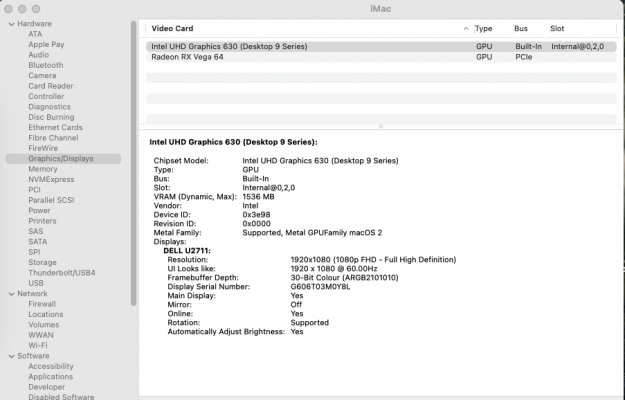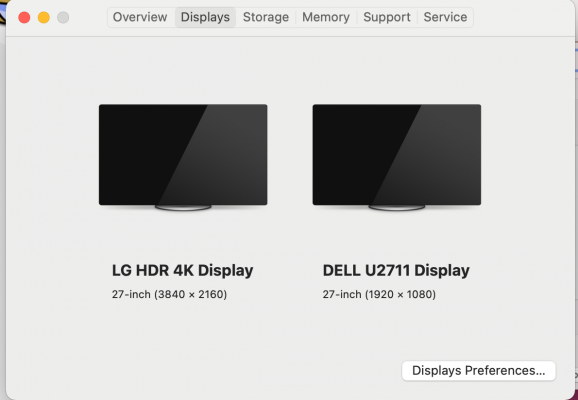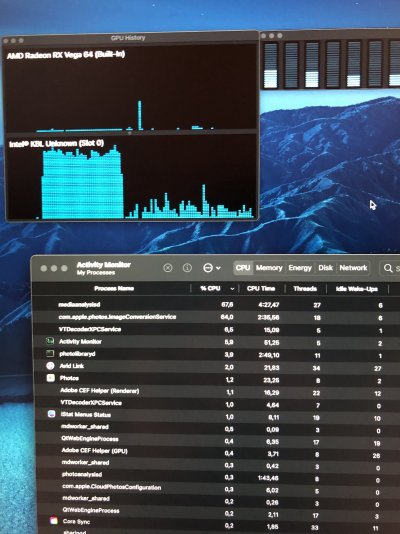CaseySJ
Moderator
- Joined
- Nov 11, 2018
- Messages
- 22,211
- Motherboard
- Asus ProArt Z690-Creator
- CPU
- i7-12700K
- Graphics
- RX 6800 XT
- Mac
- Classic Mac
- Mobile Phone
You certainly gave it a valiant effort....
Any other suggestions?
...
I just followed the same procedure to the letter, including use of HackinDROM to transfer serial numbers, and the HDMI port worked immediately. Took me less than 5 minutes. Only difference is that I didn't disable my AMD RX 580, so you can see two monitors below. I'm also on OpenCore 0.6.6.
With IORegistryExplorer we can see that IGPU is both accelerated (AppleIntelFramebuffer is attached to it) and has a display connected to Index 2 (HDMI).
Platform ID must be 0x3E9B0007, which is already specified in config-Intel-iGPU.plist. If you are using OpenCore 0.6.5, then note that OpenCore Configurator 2.26.0.0 must be used instead of 2.27.0.0.
Another option is simply this:
- Open your original config.plist (the one that works with Vega) in OpenCore Configurator
- Open config-Intel-iGPU.plist at the same time (also with OpenCore Configurator)
- This file is in the OpenCore ZIP file downloaded from the mini-guide
- Now you have two config files on screen simultaneously
- Click on PlatformInfo --> DataHub in both windows
- Now copy-and-paste the credentials from one to the other
- Save config-Intel-iGPU.plist
- Rename the existing config.plist to something like config-VEGA.plist
- Rename config-Intel-iGPU.plist to config.plist
- Reboot
- Check if HDMI port works (use only HDMI-to-HDMI cable and a computer monitor -- not a TV)