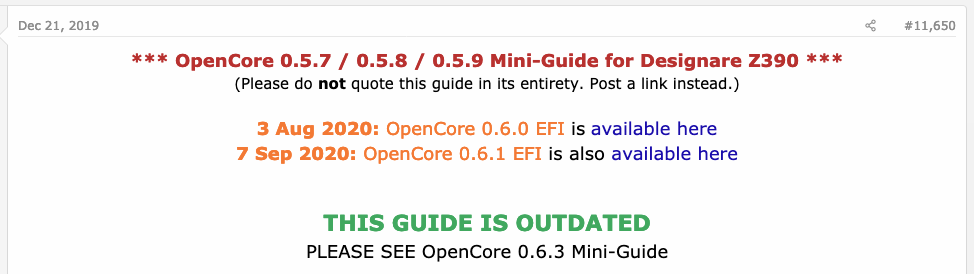- Joined
- Jun 21, 2019
- Messages
- 14
- Motherboard
- Gigabyte Z390 Designare
- CPU
- Intel i9-9900k
- Graphics
- AMD Radeon VII
- Mac
- Mobile Phone
My LG Ultrafine 5k is currently working fine on Big SurIt looks like Big Sur breaks LG UltraFine 5k support. I had it working well with my Z390 Aorus Pro and Titan Ridge 1.0 card with Elias23 firmware but on Big Sur the monitor doesn't turn on when I boot or restart. Has anyone else gotten their setup to work with Big Sur?
Note that I'm using a GC-Titan Ridge PCIe card as a 2xDP to TB3 converter, it's the only way I managed to get 5k to work with the Ultrafine since it needs 2 DP stream and the onboard Alpine Ridge of the Z390 Designare is not capable of converting 2 DP stream from the dGPU (since it's also hardwired to the iGPU).
Edit: My LG Ultrafine 5k is now running at 5k on Big Sur. The problem wasn't related to Big Sur at all but to my migration from Clover to OpenCore, I was missing some boot argument.
Last edited: