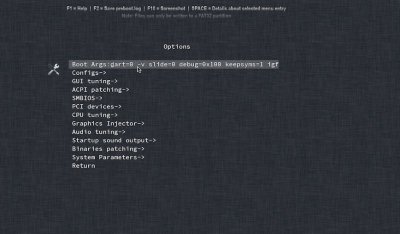Some questions/suggestions:
- Only the Dark Rock Pro 4 fans ramp up every 1:30 minutes? But case fans do not?
- Are all fans plugged into PWM fan connectors on motherboard (no separate fan controller)?
- Are case fans also PWM fans (4-pin)?
- Does this full speed ramp up occur even when CPU is idle or only when CPU is under load?
- Have you tried running Activity Monitor or Intel Power Gadget to see what happens every 1:30 minute? Intel Power Gadget displays a continuous graph of CPU and iGPU activity, so we can see if something strange is occurring every 1:30 minute.
Thank you so much for your very quick answer.
You guessed right, I disconnected the case fans from the motherboard in order to plug them in the controller of my be quiet! Pure Base 600 case, to reduce the noise (but I barely notice difference as the Dark Rock is very noisy at full load, so I am not even sure if they participate in the ramp up anymore). Yes, case fans are also PWM fans.
Yes, this occurs when CPU is idling at 1% or 2% as well as at 5% (watching a YouTube video). Very strange thing, it seems that when CPU is under load (22% and the fans spinning at 1138) the issue occurs much less frequently! Hmmmm...
I had Intel Power Gadget running under my eyes for the last 20 minutes and all the curves are very stable and flat when the ramp up occurs (temperature, PKG, Freq are idling at the same level as when there nothing). No spikes and CPU usage doesn't move. Nothing strange showing up in Activity Monitor either, nor in iStats Menus.
I just tried to plug only the 4K display and the ramp up also occurs. Also tried to clear NVRAM but the issue is still there.
Tomorrow I'm going to try some more things to sort this problem. I am thinking about making a clean install on another drive. I'll also try to see if the case fans ramp up simultaneously with the Dark Rock.
Please, let me know if you have another idea for troubleshooting or for a solution.
Many thanks again for the time you spend making this great thread even greater. You rock.