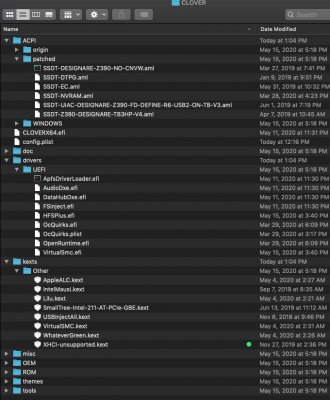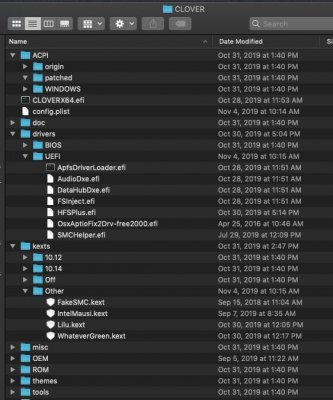- Joined
- Jan 23, 2020
- Messages
- 10
- Motherboard
- z390 designare
- CPU
- 9900k
- Graphics
- Rx 580 8GB
PEG connector in blue on the lower right is different from ATX_12V_2X4 on the upper left. The latter is always required. In your case was the PEG connector required?
View attachment 470978
Yes sir I can confirm I have every single power input connection populated "2x2" "2x4" "main_ATX" and "PEG", without this config my board will not post, although I only tested it with a 9900k, I did try dual/quad channel ram configs, same outcome. It is definitely not a rare phenomenon with this board and a 9900k, if you google terms like "z390 9900k wont boot" you will see posts FULL of the same problem, many people just resorting to returning their hardware hoping for an exchange part to not exhibit the problem. I did not return any parts I just left a jumper on pins 4 and 5 of the main ATX, of coarse this means that at shutdown you're fans remain on etc, unless you hard power off your psu, (not a great long term fix) BUT for whatever reason (and I understand it doesnt make sense since the PEG is only meant to boost voltage to the pcie strip) as soon as I discovered that wonderful PEG port and powered it, I removed the jumper and all worked as it should, no more boot loops.... Strange hey?
Bare in mind that PEG connection SHOULDNT have made any difference since my board had the posting problem even without a discreet gpu.
Last edited by a moderator: