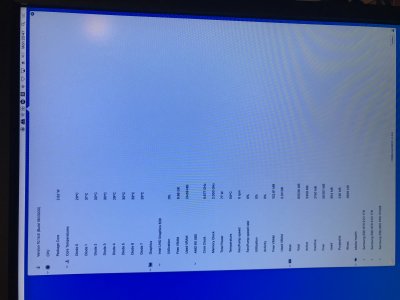- Joined
- Sep 5, 2012
- Messages
- 109
- Motherboard
- Gigabyte GA-Z390X Designare
- CPU
- i9-9900K
- Graphics
- Radeon VII
- Mac
- Mobile Phone
big draw back happened for me last night i enabled the MSR changing 0x1 to 0x0 and have success with nvram working however i followed the instructions and removed the EmuVariableUefi in /drivers/uefi folder in 5098 clover build. by removing this it effected the two files in the same folder which are super critical to memory booting sequence which are...
this caused my system to become unstable and consistently reboot when the apple logo appears. this in my case defeats enabling msr for nvram to work because if you need the EmuVariableUefi to work with OcQuirks-4.efi and FwRuntimeServes.efi. adding the emuvariableuefi file back will recreate the rc scripts or reach out looking for the missing files in /etc. i would like to remove the emuvariableuefi file and have the new patchs that are recommended to work over the OsxAptioFix2Drv-free2000 memory fix.
- OcQuirks-4.efi
- FwRuntimeServes.efi
as of this post i had to resort back to adding the unreliable OsxAptioFix2Drv-free2000 file and remove the OcQuirks-4.efi and FwRuntimeServes.efi files for now. has anyone else besides @CaseySJ tried this method and removed the EmuVariableUefi file and have the OcQuirks-4.efi and FwRuntimeServes.efi files in drivers/uefi folder? i hope i'm not the only one with this issue thanks for the help !
see this post for replacing OsxAptioFix2Drv
You use the "old" version of Quirks. Here are my folders for "driver" and "kext". SMBIOS is iMacPro1,1.