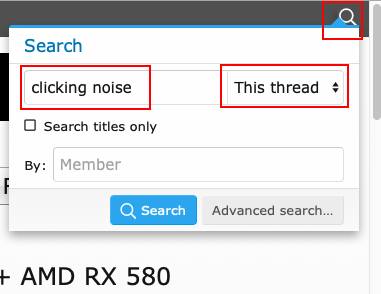- Joined
- Jun 9, 2014
- Messages
- 69
- Motherboard
- ASUS Z390 ROG Maximus XI Code
- CPU
- i9 9900K
- Graphics
- Sapphire Nitro+ RX 6800 XT
- Mac
- Mobile Phone
If you search this thread for "clicking" you will find several reports of what seems like a similar problem. Try the following:
- BIOS --> Disable the on-board Audio Controller
Maybe I don't know how to use the search bar, but I can't find anything with "clicking", could you please quote here a similar problem from someone ?
By doing this, I disabled the ALC1220-VB ?