CaseySJ
Moderator
- Joined
- Nov 11, 2018
- Messages
- 22,198
- Motherboard
- Asus ProArt Z690-Creator
- CPU
- i7-12700K
- Graphics
- RX 6800 XT
- Mac
- Classic Mac
- Mobile Phone
This is very unusual. My strategy would be like this:WoW, so not the best day for both of us, but the Deluxe II is there !
Thanks for your answer!
Sorry, I will try to be clearer.
The system was on the NVMe disk , where I tried to install Catalina.
I had 2 backups/clones just in case , 1 on the internal SATA SSD and 1 on an external disk (wich was not plugged in during the aborted install ).
I’d like to restore the NVMe disk with one of the backups but I cant reboot with any disk anymore.
Same panic occurs every time. Same thing when I try the USB key used for first install.
When I press F12 and select any drive in the BIOS first , unfortunately the same panic occurs.
So I’m stuck with the kernel and cant access anything else than the bios and clover boot options for now !
I dont have Windows system installed. I hope we could find a solution without it.
Again, thanks a lot for your help !
Fortunately yes -- the kexts and SSDTs should be compatible with High Sierra.Crazy man. What a great post, it helped me tremendously building my new hack. Since I have a GTX 1080 Ti that cannot be replaced yet I was forced to install High Sierra. Things are running OK, but:
- I was wondering if all of your kexts/ssdt would work for High Sierra? USB is not perfect yet.
That's odd. What firmware version is currently installed? F6? Is your memory certified for XMP 2.0? There should be no conflict between memory and either iGPU or dGPU. Memory should be installed in pairs (for the benefits of dual channel performance) and in the designated DIMM slots.- I cannot use the XMP Profile 1. It works for macOS, but gives me a black screen until the login screen, so no BIOS, etc. Already found out it has to do the voltage and the internal graphics. Any advice on how to setup the memory in the BIOS?
It's a really fun process if you go through it carefully (i.e. slowly)!Now lets see how fast I can let this new setup run! Your help is greatly appreciated!
You are a true Hero ! Like for Real ! You change people’s life.This is very unusual. My strategy would be like this:
- Power off the system and unplug for 10 seconds. It may be better to use a flathead screwdriver and short the two "CMOS Reset" pins on the motherboard for just a second while plug is inserted.
- Power down the system and temporarily disconnect the internal SATA SSD (just pull either the power or data cable; don't need to physically remove the disk).
- Connect the external clone -- this is the safest option because it is possible that EFI on one or both of the internal disks has been corrupted.
- Boot the system, press F12 at BIOS and choose the external disk.
- At the Clover Boot Menu you might see several disk volume icons. Some will be for Catalina and some for Mojave. Use arrow keys on keyboard to select the Mojave option on the external disk. All external disks will have a different icon indicating they are external.
- Does the system start up?
- If so, run CCC and copy the clone disk to the internal NVMe disk.
- Yes, this means booting from the clone disk and cloning it to the NVMe.
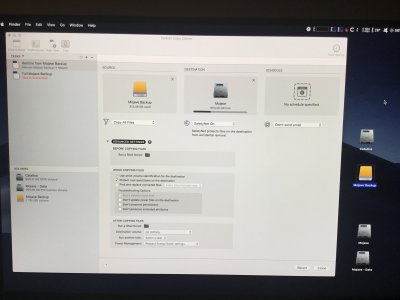
Good to hear !Cloned my drive this evening to an external M.2 SSD, and I tried to install Catalina directly from Software Update.... Everything went smooth as butter.... Fantastic install, no glitches or hiccups..
That’s much better.You are a true Hero ! Like for Real ! You change people’s life.
Just followed your strategy and it worked.
I booted the system with F12 and the BIOS told me it was reset. I’ve selected the external disk and it is now booted without any panic !!
I noticed that a Mojave-Data volume wich contains the Catalina installer is mounted...maybe the cause of the mess, dunno.
View attachment 416516
To avoid more mistakes :
Should I format the NVMe with Disk utility first to erase this Mojave-Data Partition ? If yes , in AFPS mode ?
When I restore with CCC , should I add the Eficlone-V2 to the procedure to be sure the EFI is also restored or leave it as it is in the picture?
Thanks ! !!!!!!!!!!!
Yes Sir, I will !That’s much better.
Double check every step of the process! Good luck!
- Yes it’s a good idea to erase the NVMe with Disk Utility. But select View —> Show all devices, select parent name of NVMe, then Erase. Choose GUID Partition table and APFS.
- Yes add EFIclone-V2 first.
When there are multiple bootable drives in a system we have to be extra careful to (a) boot from the correct drive and (b) choose the correct disk volume from Clover Boot Menu. Because the upgrade from Mojave to Catalina entails at least one intermediate reboot, items (a) and (b) are especially important so that we select the correct drive and the correct disk volume in order to resume the installation.Yes Sir, I will !
I have now to understand why this happens to me and not to others (not paranoid)
You're quite welcome.Thanks again, your help is so much appreciated !
We're volunteers who enjoy participating in this online community. But you're welcome to contribute to the site's operation using the contribute button at the top left.If you have a patreon or else, I’ll be glad to participate..
The logo or profile pic is an image of the Raijintek Orcus all-in-one CPU cooler. Not a CG artist, but a working professional in Silicon Valley.P.S. Are you a CG artist as your logo suggests?
