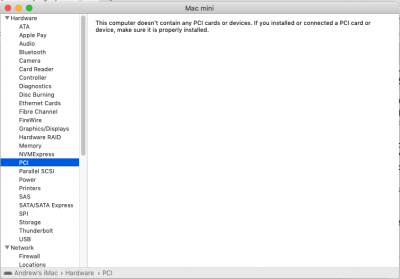- Joined
- Oct 23, 2014
- Messages
- 5
- Motherboard
- Asus Z97-Deluxe
- CPU
- i7-4790K
- Graphics
- Intel
- Mac
- Classic Mac
- Mobile Phone
Casey,
I did encounter kernel panic of those types I think, but also did a full hard power cycle, reload of optimized BIOS defaults, re-setting of BIOs parameters between each such panic. Nothing would get the install past that but yanking that 2nd memory module.
Clover actually lists it as "Boot macOS Install from Mojave". The available Clover boot volumes at this point are:
"Boot FileVault Prebooter from Preboot" (have no clue on this as I've never used FileVault yet)
"Boot macOS Install Prebooter from Preboot" (not sure what Preboot is at all, so I'll need to study that)
"Boot macOS Install from Mojave"
"Boot macOS from Mojave"
I do have the file "EmuVariableUefi-64.efi" in the path "Clover/drivers64UEFI/" on the EFI volume on my boot drive. Not sure if there is something I also need to do here, and will review the guide again to see if I missed a step.
Thanks once again for all the help and guidance.
**Edit, I should add that I listed the available as they appear in Clover from left to right, and Clover defaults to the "Boot macOS Install from Mojave" volume every time.
I did encounter kernel panic of those types I think, but also did a full hard power cycle, reload of optimized BIOS defaults, re-setting of BIOs parameters between each such panic. Nothing would get the install past that but yanking that 2nd memory module.
Clover actually lists it as "Boot macOS Install from Mojave". The available Clover boot volumes at this point are:
"Boot FileVault Prebooter from Preboot" (have no clue on this as I've never used FileVault yet)
"Boot macOS Install Prebooter from Preboot" (not sure what Preboot is at all, so I'll need to study that)
"Boot macOS Install from Mojave"
"Boot macOS from Mojave"
I do have the file "EmuVariableUefi-64.efi" in the path "Clover/drivers64UEFI/" on the EFI volume on my boot drive. Not sure if there is something I also need to do here, and will review the guide again to see if I missed a step.
Thanks once again for all the help and guidance.
**Edit, I should add that I listed the available as they appear in Clover from left to right, and Clover defaults to the "Boot macOS Install from Mojave" volume every time.
Last edited: