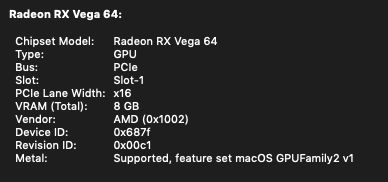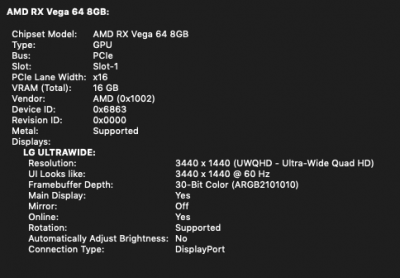CaseySJ
Moderator
- Joined
- Nov 11, 2018
- Messages
- 22,198
- Motherboard
- Asus ProArt Z690-Creator
- CPU
- i7-12700K
- Graphics
- RX 6800 XT
- Mac
- Classic Mac
- Mobile Phone
Arg, another day another vexing Vega. If only I could pull every Vega from every Hackintosh and take them all to the Burning Man Festival...I am back to having Final Cut fail to export. iGPU is enabled but noo boot failures. Other than that the system is the same. As far as adding the second Vega64... I get the results seen in the attached image.
It might be a good idea to:
- Update to 10.14.4
- Switch platform ID to 0x3E980003 (headless)
- Remove "device-id" field from Devices --> Properties
- Keep the same SMBIOS name, but plan to try iMac19,1 or iMac19,2 once we have full support for these models in Clover