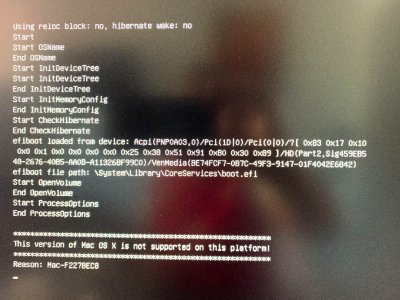hi again,
i downloaded the latest macOs installer 14.4.08 and made a new USB Boot Stick with UniBeast, changed the config with Clover, deleted AptioMemoryFix-64.efi, replace it with OsxAptioFix2Drv-free2000.efi, copied the kexts, checked the bios settings, but nothing changed i get the same message after i select Boot macOS Install from Install macOS Mojave or Boot macOS Mojave or Recover. The last image message comes after i try to Recover. Nothing seems to function.
Do you know a fast way to format the NVMe SSD?
thx again