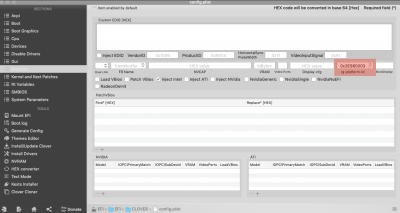- Joined
- Aug 24, 2019
- Messages
- 59
- Motherboard
- Gigabyte Z390 Designare
- CPU
- i9-9900K
- Graphics
- Vega 64
I have an interesting one. If I boot from my USB Clover install, everything works. If I boot from my internal NVMe, which as worked the entire time, I get a memory allocation error. In fact, it seems the random seed doesn't even attempt to work, as I don't see any of the +++++++ symbols that I see when booting from USB.
However, if I disable the internal graphics in the BIOS, the NVMe based boot works. I have slide=0 enabled, and I am using AptioMemoryFix. The only thing that changed yesterday was that I was doing a LOT of experimenting with headless, non-headless, iGPU on/off, etc. All of this was using the USB to boot, then when I went to go back to my "normal" internal Clover/Boot, it failed.
However, if I disable the internal graphics in the BIOS, the NVMe based boot works. I have slide=0 enabled, and I am using AptioMemoryFix. The only thing that changed yesterday was that I was doing a LOT of experimenting with headless, non-headless, iGPU on/off, etc. All of this was using the USB to boot, then when I went to go back to my "normal" internal Clover/Boot, it failed.