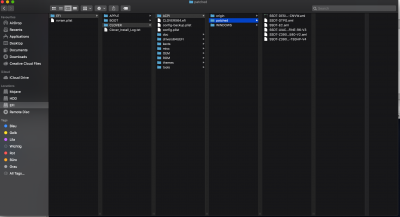@CaseySJ I've finally build my Hack Pro 5K! I'm incredible grateful for your awesome guide and advice!.
As you know in order to get full 5K I needed to go with another motherboard. So I picked up the Gigabyte Z390 Aorus Pro. So far, everything seems to be working, I'm receiving the Titan Ridge on Monday. So I can't test for now the LG 5K and TB3 connectivity. But there's already 2 users that got that working, so I'm not so worried about it.
Going to sleep seems to work fine, BUT It takes around 20 seconds to shutdown everything (lights, fans, etc). The display goes off immediately after I press Sleep. The first problem I found is that the fans ramp up for a few seconds before they stop. Is this normal or can be fixed?
And my second problem is, when waking up, the monitor is not showing up image up until around 20-25 seconds, which makes it not that unusable.
I'm running a Vega 56 connected through DP port to my 27'' LED Cinema Display on Gigabyte Z390 Aorus Pro. If I try with darkawake=0, the problem improves quite a bit (takes around 5-6 seconds to show image), but still seems it takes quite a few seconds to wake and show image on the display. Anything I can do to improve this?