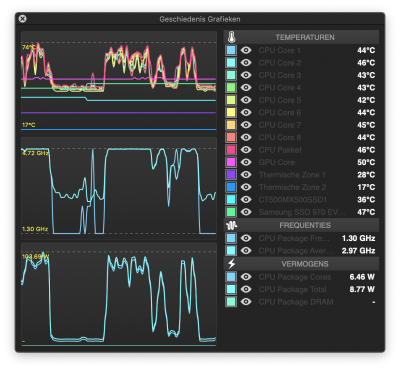- Joined
- Jul 8, 2019
- Messages
- 50
- Motherboard
- Gigabyte Z390 Designare
- CPU
- i9-9900k
- Graphics
- RX 580
- Mac
- Mobile Phone
Also READ! Don't look at the pictures alone!That is okay. Happened to me as well.
If this is a brand new installation then yes this makes sense. Remember my new favorite quote:
The tiniest of details can have the mightiest of consequences.
In other words, take your time. Double-check every step along the way.
In the Post installation part there is a checkbox that you should enable, the picture doesn't mention this (tip @CaseySJ)
Now we make some changes to Devices. The native iGPU on 9th gen Coffee Lake is 3E988086, which is not supported in MacOS 10.14.2 and 10.14.3. So we "fake" it to its closest cousin, which is 3E928086. But the iGPU is fully supported in macOS 10.14.4 and later so we do not fake the ID and leave it as 0x0. We also enable FixOwnership for USB, Inject 16 for Audio, and enable ResetHDA.
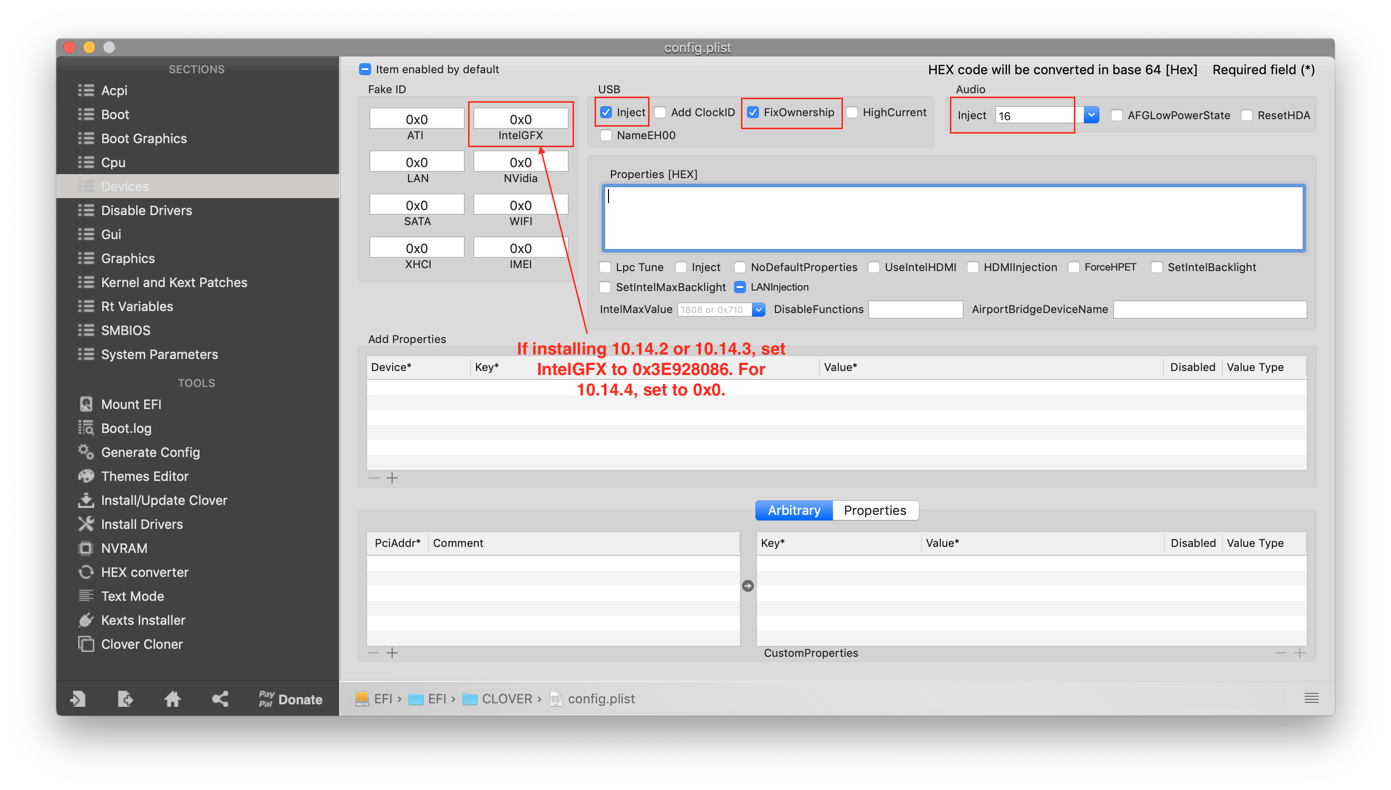
Last edited: