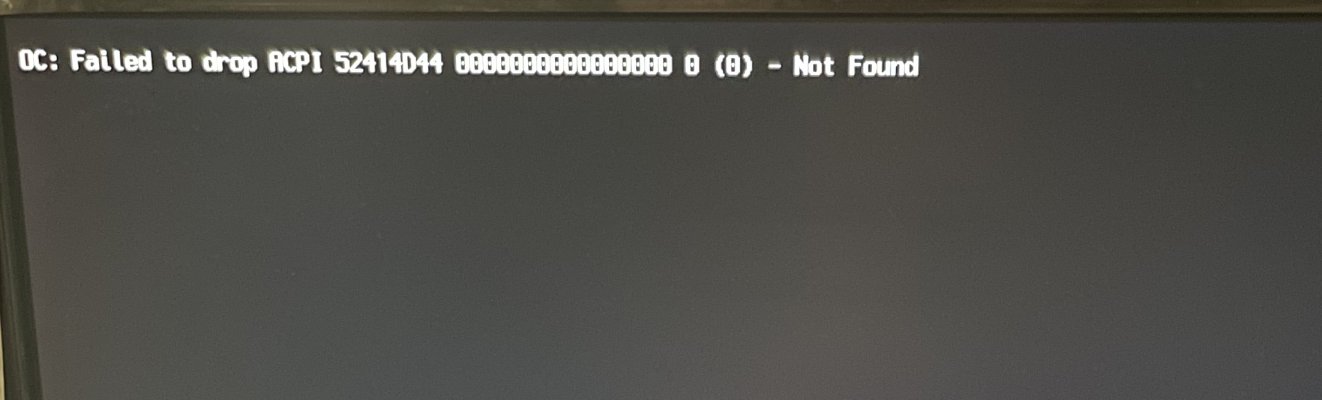CaseySJ
Moderator
- Joined
- Nov 11, 2018
- Messages
- 22,200
- Motherboard
- Asus ProArt Z690-Creator
- CPU
- i7-12700K
- Graphics
- RX 6800 XT
- Mac
- Classic Mac
- Mobile Phone
It would be best to download the entire OpenCore 0.7.8 EFI folder from the mini-guide and use OpenCore Configurator 2.58.0.0 (not the newer 2.58.1.0) to copy PlatformInfo credentials into PlatformInfo --> DataHub section of config.plist. Remember to set OpenCore Configurator to 0.7.8 Release Version.@CaseySJ, thank you so much for the explanation, but I am still getting this screen; I uploaded it manually using the OCC app that supports 0.7.8. Unfortunately, I can't use HackinDROM because the release on the site is only for OS 10.15 and higher. Do you know if I can get a HackinDROM for Mojave? Thanks
See Step 11 of this post:

Gigabyte Z490 Vision D (Thunderbolt 3) + i5-10400 + AMD RX 580
It’s a Monterey problem because this port worked properly in Big Sur. Fortunately we can use a USB-C dock or Thunderbolt dock that has an Ethernet port. Did you try the solution proposed by Ohchan here? #171
 www.tonymacx86.com
www.tonymacx86.com