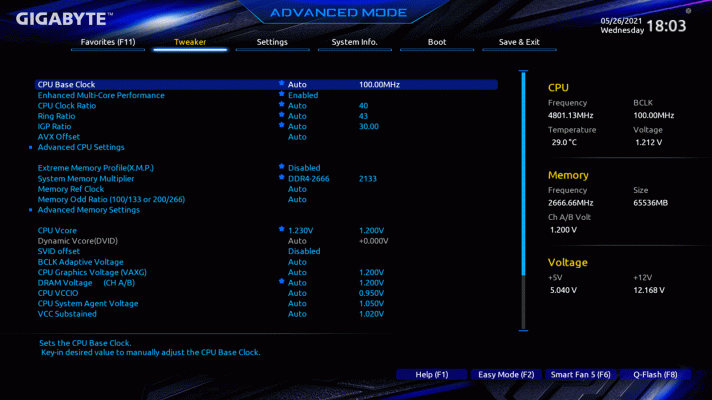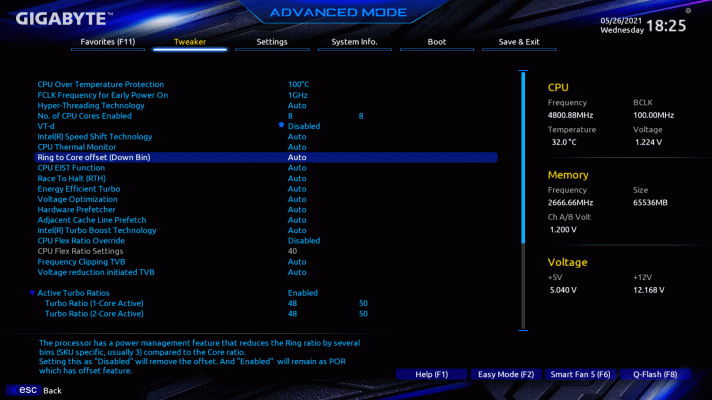Thanks to all who posted replies on this issue.
I figured out the problem; it was BIOS settings in "Advanced CPU Settings" (screen shot attached with working settings).
I'm a long time ReasonStudios Reason user, and now am learning Universal Audio's LUNA (which is mind blowing!) FYI - You can use Reason's Rack and all Rack Extensions / Instruments in LUNA!
With the Z390 Designare default BIOS settings, the DSP meter in Reason goes ballistic, very erratic, and Reason is unusable in that condition. Striking a balance, of finding the best configuration combination in Advanced CPU Settings for both Reason and LUNA is crucial.
I've done some quick testing with these settings both with Reason in Windows and LUNA in Big Sur, and no UAD Plug-Ins going into "Disabled" state. NICE!!
@jiffyslot if you wouldn't mind, when you have a moment, could you attach a screen shot of your Advanced CPU Settings? Thanks!
Again, thanks to all for replying about this.