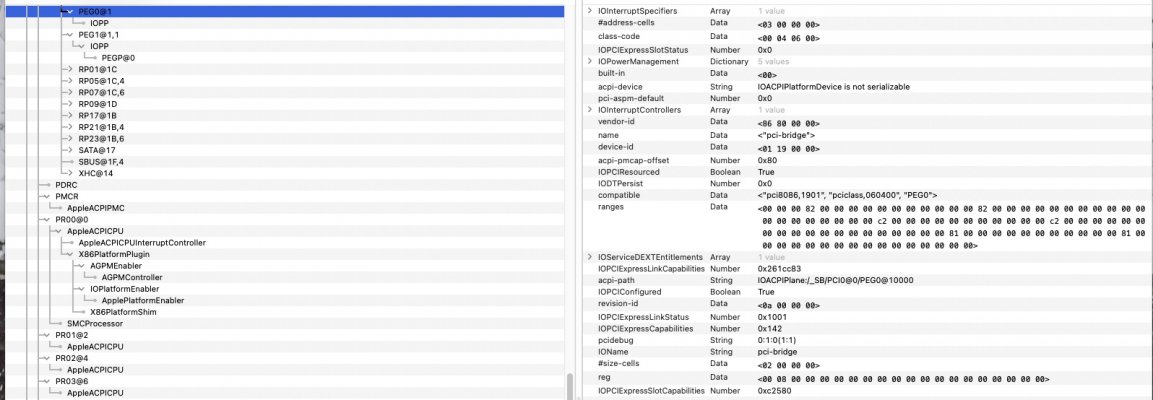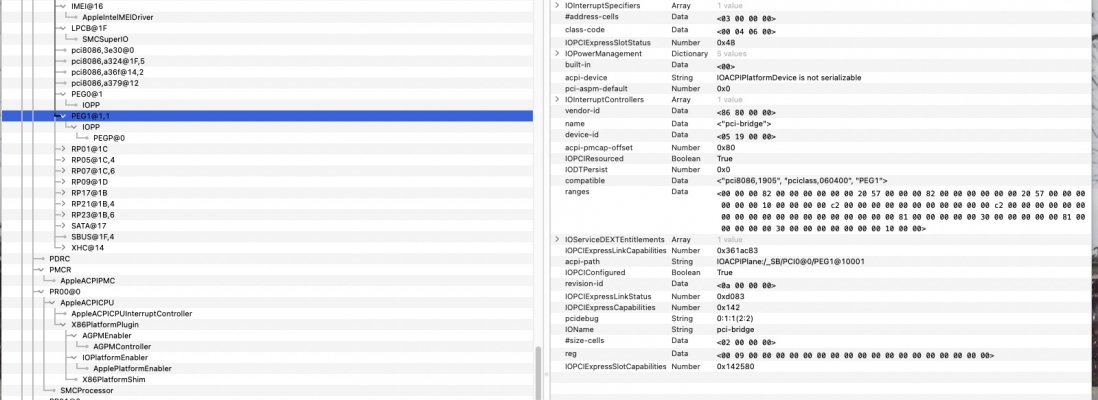Hey Gang, A little bit of a weird question, but how can I pass a PCIE device through so that Mac OS can see it?
In particular, I am running a stable OC 0.6.8 system on 11.3.1 and have an LSI 9207 that I have connected to a bunch of extra Bluray Drives that I need for a project. Windows has no issues seeing the drives, but I assume that I need to manually change something in my config file to do this. Is there some ID or number I can get from Hackintool or other to get this through?
Thanks as always.