- Joined
- May 15, 2020
- Messages
- 1,342
- Motherboard
- Gigabyte Z390 Designare
- CPU
- i9-9900KF
- Graphics
- RX 5700 XT
- Mac
With a Fenvi or similar Broadcom-based WiFi/BT card, the Apple Magic Mouse 2 and Magic Keyboard 2 are expected to work in BIOS. However, because I don't have either of these devices, I've not been able to check this myself.@CaseySJ
After a crash (Probably AirPods Pro caused the Bluetooth bug and crashed the PC), I was able to use Magic Keyboard 2 and Magic Mouse 2 wirelessly in BIOS! Is this normal?
I even record a video if you do not believe me, haha!
Awesome! This is coming along nicely. Some additional feedback:HackinDROM v1.1.1 RC2
View attachment 509922
- Fixed bugs you reported
- Welcome window to choose your configuration
- Notifications system is now working
- NEW: Create Report EFI archive!: When Casey or someone else asks you your EFI folder just click to archive logo:
This will create a .zip file of your EFI without your config.plist Serials!
This one is maybe the release version!
@zgonda Resources and Tools are too fresh to include in this version, will be present in v1.1.2
@joostiphone same for User's selected folder you asked
@NorthAmTransAm Password storing, my current "developer" skills aren't enough good to implement it for the moment
@CaseySJ thanks for all test you made with private versions!!
EDIT:
Just found 2 bugs and fixed them in this new upload.
Uploaded again.



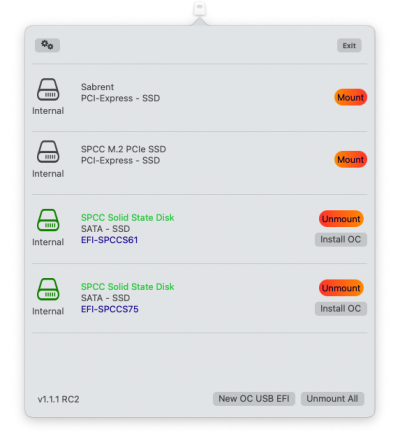
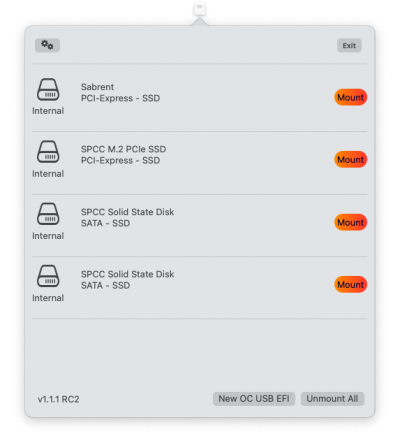

Fixed!
- When we select our motherboard and GPU, the button below that currently says Validate, but this has the wrong meaning. We should change the button name to Confirm or something synonymous.
- When we select our GPU, our choices are AMD Series and Intel iGPU. However, "AMD Series" can be confusing because I first thought this meant AMD Ryzen CPU. So it would be better to change this to AMD GPU.
This is a bug that I introduced by myself and I don't remember howWhen we mount an EFI partition with HackinDROM app, then unmount that partition from Finder, then click on HackinDROM app in menu bar, it still reports the EFI partition as "mounted". In the screenshots below we can see 3 EFI disks in Finder, but in HackinDROM we see 4 EFI mounts.
 Im working on in now!
Im working on in now!I'm very happy about your feedback. I can't go forward without feedback!the issues above are not meant to discourage you! Just some beta test feedback.
I have the Fenvi T919 WiFi/BT card which my Magic Mouse uses, and a Logitech Mac 750 keyboard using the Logitech USB wireless dongle. Both the Magic Mouse and Logitech keyboard work in the BIOS.With a Fenvi or similar Broadcom-based WiFi/BT card, the Apple Magic Mouse 2 and Magic Keyboard 2 are expected to work in BIOS. However, because I don't have either of these devices, I've not been able to check this myself.
Because “Vision G” and “Vision D” look so similar, I was worried that people would easily choose the wrong file. There are so many entries in the list that it’s easy to pick the wrong one. Because there are many more Vision D users than Vision G users, I thought it would be best to leave out Vision G.
Just noticed that thanks! I have to click click click and click click click again (or wait) before it comes responsiveI have the Fenvi T919 WiFi/BT card which my Magic Mouse uses, and a Logitech Mac 750 keyboard using the Logitech USB wireless dongle. Both the Magic Mouse and Logitech keyboard work in the BIOS.
This is already in my list!Perhaps @Inqnuam can modify the HackinDROM website to make that selection list easier. Maybe it can be a 2-part selection process: First select motherboard, then select the config file
But @Inqnuam could provide option to downgrade to earlier OpenCore version as well!
Give my 10th coffee of the day!!He’s very busy at the moment!
ok super thnxBecause “Vision G” and “Vision D” look so similar, I was worried that people would easily choose the wrong file. There are so many entries in the list that it’s easy to pick the wrong one. Because there are many more Vision D users than Vision G users, I thought it would be best to leave out Vision G.
However, we can consider two options to minimize confusion:
Let’s revisit this issue once @Inqnuam has finished the first release of the new HackinDROM app. He’s very busy at the moment!
- Perhaps @Inqnuam can modify the HackinDROM website to make that selection list easier. Maybe it can be a 2-part selection process: First select motherboard, then select the config file
- The new HackinDROM application (not website) is already structured like this. First you choose motherboard, then you choose GPU, and the app upgrades you automatically to latest version. But @Inqnuam could provide option to downgrade to earlier OpenCore version as well! Or to choose between Broadcom drivers (standard) or OpenIntelWireless drivers
