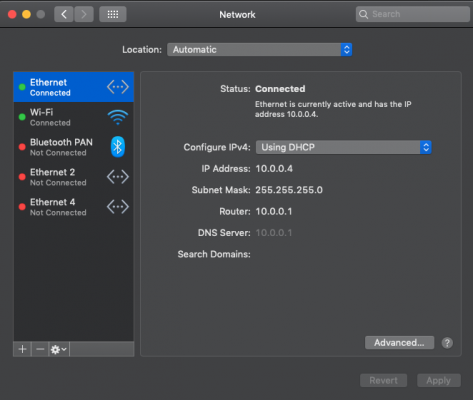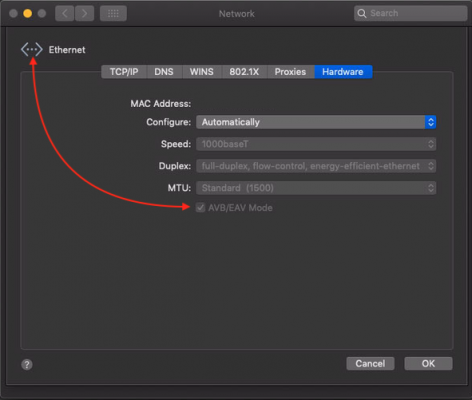@CaseySJ Just wanted to report another success with thunderbolt firmware patching that could help others. I
finally managed to extract the thunderbolt firmware from the ASRock Z490 itx/tb3 which has the Titan Ridge LP (low power, one port) chip, device ID 15e7. Tried the four byte patch approach initially but this resulted in devices never connecting even though the IOregistry showed a full thunderbolt tree. Tried all sorts of different combinations of patches and was on the verge of giving up when I thought I'd try your NVM50 patched firmware for the Vision D. I replaced all instances of the thunderbolt device id's for the Vision chip with those for the LP chip. So:
All instances of EA15 -> E715 in the first section of the active region
All instances of 8680EA15 -> 8680E715 in the firmware
All instances of 8680EB15 -> 8680E815 in the firmware
All instances of 8680EC15 -> 8680E915 in the firmware
I also replaced the Vision D DROM section with the Asrock DROM section that had been fixed using thunderboltutil.sh.
Result SUCCESS! I was very surprised that it worked...
Attached is the modified firmware and SSDT to add to the repo. Users need to correct the DROM in the SSDT with their own UID and fixed checksums
View attachment 492939