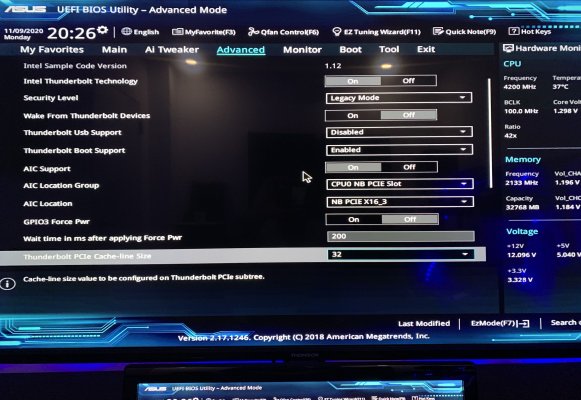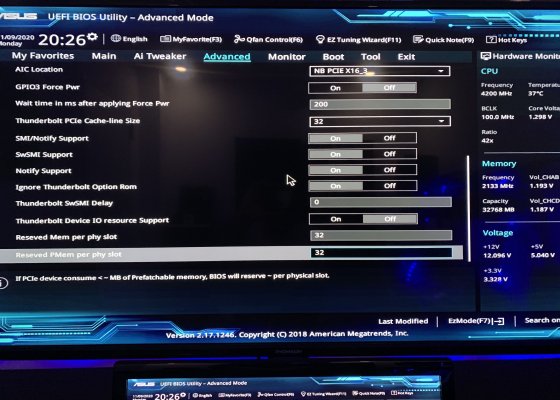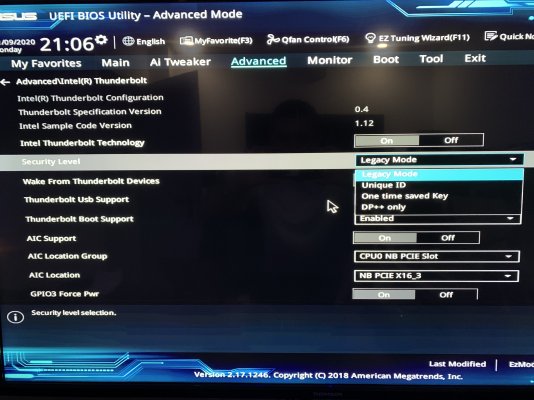You are using an out of date browser. It may not display this or other websites correctly.
You should upgrade or use an alternative browser.
You should upgrade or use an alternative browser.
[SUCCESS] Gigabyte Designare Z390 (Thunderbolt 3) + i7-9700K + AMD RX 580
- Thread starter CaseySJ
- Start date
-
- Tags
- gigabyte thunderbolt 3
- Joined
- May 15, 2020
- Messages
- 1,342
- Motherboard
- Gigabyte Z390 Designare
- CPU
- i9-9900KF
- Graphics
- RX 5700 XT
- Mac
Which options you have in Security Level? if there's "No Security" select itthis is my configuration in bios. any ideas??
thanks in advance
Thunderbolt USB Support -> Enabled
GPIO3 Force Par -> Enabled
- Joined
- Feb 4, 2020
- Messages
- 46
- Motherboard
- Designare z390
- CPU
- i9-9900k
- Graphics
- RX 580
@CaseySJ So both issues I mentioned have been issues since day one as far as I can tell. The system freeze issue occurs any time I play a 4k video (all mkv files, so no QuickTime), though that isn't too often. IGPU is enabled, and my Platform ID is set to 0x3E980003. I happen to have another identical AMD GPU (sapphire pulse 580), so I'll try swapping that out.Hello @kejocu,
Some standard background questions:
- How long was the system running properly (i.e. without this issue)?
- When did this issue first appear?
- How frequently does this it occur?
- Have you tried isolating variables (process of elimination)? Examples would be:
- Playing the same 4K videos using QuickTime Player?
- Checking if IGPU in BIOS is set to Enabled and Platform ID is set to 0x3E980003 (simply run Hackintool and it will show you the current Platform ID in the opening screen).
- Possibly swapping the AMD GPU if you have access to another one.
My bluetooth, however, is a more pressing concern, especially since testing out the 4k video bug will likely result in another power cut (but right now bluetooth is still broken anyway). To reterate, bluetooth stops working whenever power is cut suddenly and the system is not allowed to shut down on its own. Usually resetting NVRAM and booting into an old install fixes it, but not this time. I might try buying a new wifi+bt card to debug... but I was hoping to hold out to do that until some wifi 6 cards are available.
Last edited:
- Joined
- Nov 28, 2019
- Messages
- 34
- Motherboard
- Asus X99-A II
- CPU
- i7-6800K + (10.14.6) Mojave
- Graphics
- RX 580
- Mac
I follow kgp guide in BIOS settings.Which options you have in Security Level? if there's "No Security" select it
Thunderbolt USB Support -> Enabled
GPIO3 Force Par -> Enabled
Attachments
- Joined
- Aug 22, 2018
- Messages
- 453
- Motherboard
- Gigabyte Z690 Aorus Master
- CPU
- i9-12900K
- Graphics
- RX 6800 XT
- Mac
- Classic Mac
- Mobile Phone
Hi CaseySJ! Speaking about this: like you maybe recall I have Alpine Ridge unflashed and the ssdt you provided me. I'm very happy with the result (I have Caldigit TS3, it works almost perfect). Do you think I can improve the speed from 20 Gbps to 40 Gbps?Hello Paulo,
Good to hear from you again!
Ready for some bad news? Or maybe just "neutral" news?
Thunderbolt SSDT is not strictly necessary on Mojave or Catalina or Big Sur. The same behavior will occur in all of these operating systems.
Thunderbolt SSDT provides these additional capabilities:
- Hot plug
- Ability to change Bus ID when two or more controllers are present
- Ability to set Link Speed to 40 Gbps instead of 20 Gbps
- Ability to enable Thunderbolt Switch on Port 7 for Titan Ridge and Port 5 for Alpine Ridge
- Target Disk Mode will not work unless Thunderbolt Switch is enabled
- Some Thunderbolt NAS drives such as QNAP also require Thunderbolt Switch
Attachments
-
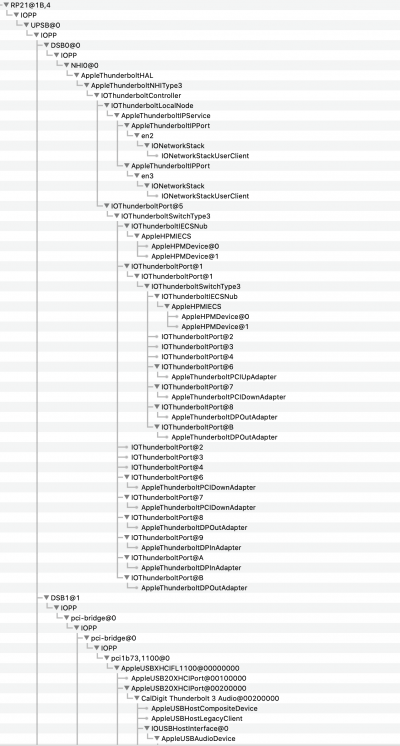 Captură de ecran din 2020-11-09 la 23.17.20.png437.8 KB · Views: 56
Captură de ecran din 2020-11-09 la 23.17.20.png437.8 KB · Views: 56 -
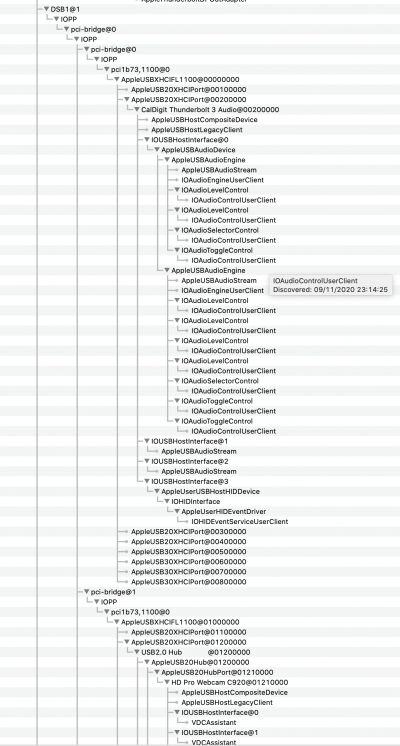 Captură de ecran din 2020-11-09 la 23.17.43.png507.6 KB · Views: 55
Captură de ecran din 2020-11-09 la 23.17.43.png507.6 KB · Views: 55 -
 Captură de ecran din 2020-11-09 la 23.18.21.png521.1 KB · Views: 55
Captură de ecran din 2020-11-09 la 23.18.21.png521.1 KB · Views: 55 -
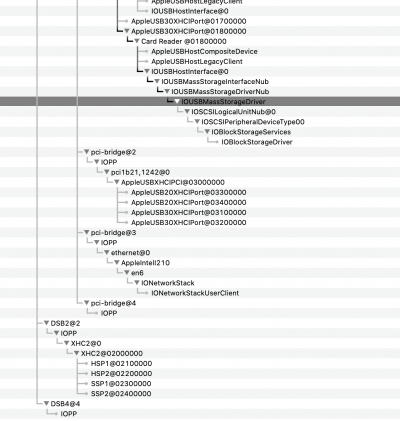 Captură de ecran din 2020-11-09 la 23.19.03.png245.9 KB · Views: 54
Captură de ecran din 2020-11-09 la 23.19.03.png245.9 KB · Views: 54 -
SSDT-TbtOnPch-Gigabyte-Z390-AORUS.aml5.2 KB · Views: 61
-
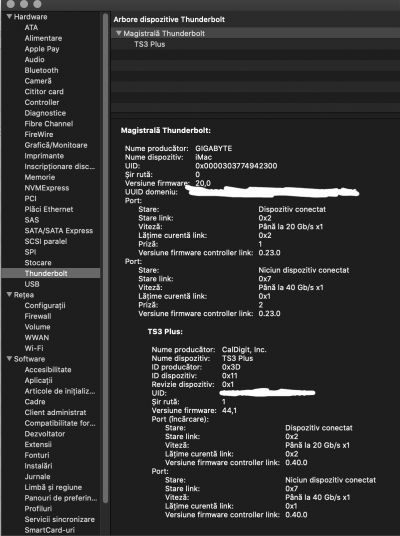 Captură de ecran din 2020-11-09 la 23.15.27.png357 KB · Views: 52
Captură de ecran din 2020-11-09 la 23.15.27.png357 KB · Views: 52
- Joined
- Nov 28, 2019
- Messages
- 34
- Motherboard
- Asus X99-A II
- CPU
- i7-6800K + (10.14.6) Mojave
- Graphics
- RX 580
- Mac
Which options you have in Security Level? if there's "No Security" select it
Thunderbolt USB Support -> Enabled
GPIO3 Force Par -> Enabled
Do you think Pin 3 and 5 jumper force power can work ??
I have connected tb header
CaseySJ
Moderator
- Joined
- Nov 11, 2018
- Messages
- 22,176
- Motherboard
- Asus ProArt Z690-Creator
- CPU
- i7-12700K
- Graphics
- RX 6800 XT
- Mac
- Classic Mac
- Mobile Phone
this is my configuration in bios. any ideas??
thanks in advance
Which options you have in Security Level? if there's "No Security" select it
Thunderbolt USB Support -> Enabled
GPIO3 Force Par -> Enabled
Do you think Pin 3 and 5 jumper force power can work ??
I have connected tb header
What options are available under Thunderbolt Boot Support? If you only see Enabled and Disabled, have you tried both settings?
On Asus X99 we should use Thunderbolt header (THB_C) and we should not connect the middle and top pins.
Do you have any other Thunderbolt devices with which to test hot plug?
CaseySJ
Moderator
- Joined
- Nov 11, 2018
- Messages
- 22,176
- Motherboard
- Asus ProArt Z690-Creator
- CPU
- i7-12700K
- Graphics
- RX 6800 XT
- Mac
- Classic Mac
- Mobile Phone
Hello @StefanAM,Hi CaseySJ! Speaking about this: like you maybe recall I have Alpine Ridge unflashed and the ssdt you provided me. I'm very happy with the result (I have Caldigit TS3, it works almost perfect). Do you think I can improve the speed from 20 Gbps to 40 Gbps?
Your Thunderbolt Bus screenshot shows that 40 Gbps is already enabled (see Port 2). Port 1 shows 20 Gbps because the device connected to that port only supports 20 Gbps (probably a Thunderbolt 2 device).
- Joined
- Nov 28, 2019
- Messages
- 34
- Motherboard
- Asus X99-A II
- CPU
- i7-6800K + (10.14.6) Mojave
- Graphics
- RX 580
- Mac
Thunderbolt Boot Support enabled or disabled, only...What options are available under Thunderbolt Boot Support?
View attachment 494944
On Asus X99 we should use Thunderbolt header (THB_C) and we should not connect the middle and top pins.
Do you have any other Thunderbolt devices with which to test hot plug?
I don't have another thunderbolt 3 device. I only have another USB-C device. The problem is that when I start I don't have thunderbolt in pci report
- Joined
- Aug 22, 2018
- Messages
- 453
- Motherboard
- Gigabyte Z690 Aorus Master
- CPU
- i9-12900K
- Graphics
- RX 6800 XT
- Mac
- Classic Mac
- Mobile Phone
Nope! Is TB3. I suspect the cable. Maybe too long...........Hello @StefanAM,
Your Thunderbolt Bus screenshot shows that 40 Gbps is already enabled (see Port 2). Port 1 shows 20 Gbps because the device connected to that port only supports 20 Gbps (probably a Thunderbolt 2 device).
Copyright © 2010 - 2024 tonymacx86 LLC