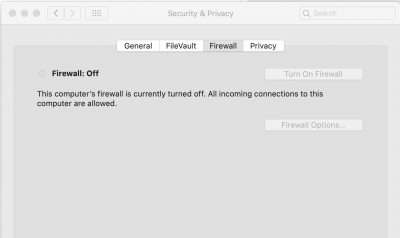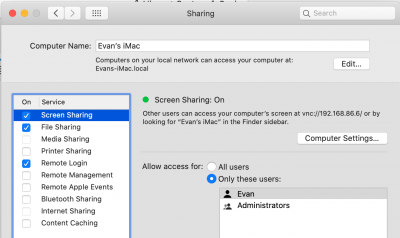Hey Casey, So I am still having this "Error loading kernel cache" issue even after unlocking MSR 0xE2. I'm trying to install the 10.15.4 supplemental update.
I also discovered that running sudo kextcache -i / showed I have a kext with an invalid signature that I then removed (it was related to some audio software I don't use anymore).
So I removed that problematic kext from /Library/Extensions, then ran sudo kextcache -i /. I shut down, unplugged my computer for 10 seconds, turned it on, checked that MSR 0xE2 was still 0x00, and booted into Catalina. I then tried running the update like normal, and selected the Clover entry with Install in the name after the restart. After that I got the same kernel cache error I have been getting lately.
Is there something else I can try? Also, I'm using the latest version of Clover.