CaseySJ
Moderator
- Joined
- Nov 11, 2018
- Messages
- 22,216
- Motherboard
- Asus ProArt Z690-Creator
- CPU
- i7-12700K
- Graphics
- RX 6800 XT
- Mac
- Classic Mac
- Mobile Phone
Kudos! Excellent decision to make a backup ahead of time.Hi @CaseySJ !
Once again thanks for the excellent guide!
I upgraded from Mojave to Catalina today... it took a while and a few attempts (thankfully I had a working backup that I could fall back to!) but I got it up and running now, at least mostly.
Some comments and questions:Few things I could use some help on:
- Can't get a signal via DisplayPort on the Vega64 to my Monitor. BIOS, Clover and Boot work fine over DP but then I have to switch over to HDMI (also on the Vega64) to get any output on the display. I updated Whatevergreen (again) but no luck.
- No audio except for via Bluetooth to Airpods or via HDMI. Headphonejacks etc are not detected. I think I installed AppleALC correctly (I copied it over from the Catalina-Upgrade-ZIP from the Miniguide). I also don't see any audio devices in the system profiles, except the HMDI audio.
Im attaching my zipped EFI-Folder if that helps.
BR
Marc
- Your CLOVER folder looks fine, but it's best to remove or disable the two highlighted items:
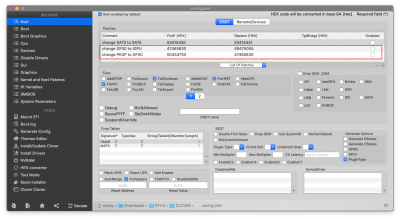
- This problem has been reported before, but it can be tricky to solve. One simple suggestion is to add agdpmod=pikera to your Boot Arguments. This simply changes board-id to board-ix, and is created to a Hackintosh legend who goes by the alias Piker Alpha (hence piker-a or pikera). It solves boot-to-black screen with AMD RX 5700 GPUs, but might be worth trying on Vega as well. This can be added by right-clicking inside the Boot Arguments box in Clover Configurator as shown.
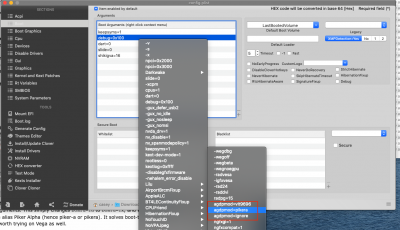
- Notice that there are 3 agdpmod options. Feel free to try them all, but no guarantees.
- A more severe course of action is to try removing WhateverGreen altogether, but this can render some video ports unusable. Please see this post and the two linked posts in the paragraph below:
- To troubleshoot the audio problem, type this in Terminal:
kextstat | grep -v apple. We want to see if AppleALC is up and running. - Finally, it may be a good idea to momentarily boot from the backup disk and confirm that video (DisplayPort thru Vega) and audio are working.

