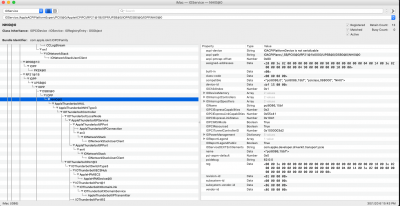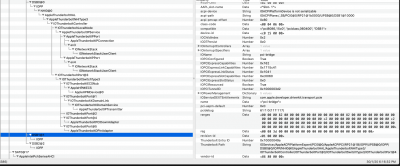CaseySJ
Moderator
- Joined
- Nov 11, 2018
- Messages
- 22,217
- Motherboard
- Asus ProArt Z690-Creator
- CPU
- i7-12700K
- Graphics
- RX 6800 XT
- Mac
- Classic Mac
- Mobile Phone
We have to format the USB install disk with Scheme = GUID Partition Map, and when the macOS installer starts up, we then have to format the macOS SSD with the same Scheme = GUID Partition Map, but Format = APFS.Hi @CaseySJ, thank you.
I'm installing Mojave on MSI MPG Z390 GAMING EDGE following this guide https://www.tonymacx86.com/threads/...ojave-on-any-supported-intel-based-pc.259381/
What I did step by step:
- Formatted USB with Mac OS Extended (Journaled) format and Scheme = GUID Partition Map
- Created a bootable USB with UniBeast 9.3.0, copied MultiBeast 11.3.0 to this USB, selected UEFI Boot Mode
- Disabled VT-d and CFG-Lock in BIOS, enabled xHCI Handoff, couldn't find other options from the guide in my BIOS
- Applied ACPI patch, otherwise my installation was stuck https://www.tonymacx86.com/threads/fix-for-boot-hangs-after-bios-update-acpi-patch.275091/
- Added this kext for ps2 keyboard, otherwise my keyboard was disabled during installation https://github.com/RehabMan/OS-X-Voodoo-PS2-Controller
- After installing I ran MultiBeast and googled my next steps, cause I didn't know what drivers to select. The first guide I found was this thread, so I decided to give it a try
So when I hit 'install' everything goes fine until IntelMausiEthernet 2.4.0 kext starts to install. At this point MultiBeast is stuck. If I close it and run installation again I get stuck on the first kext installed (whatever this kext is - I tried to choose different options). If I reboot I'm stuck on login screen, cause my keyboard stops working at this point.
I'm new to hackintosh thing, and maybe I'm doing something stupid. Should I reinstall at this point and try something different, or maybe recovery mode can help me?
So there are 2 formatting operations:
- USB install disk
- macOS SSD