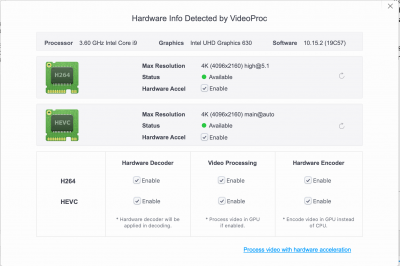- Joined
- May 23, 2019
- Messages
- 243
- Motherboard
- ASRock Z390 Phantom
- CPU
- i9-9900K
- Graphics
- UHD 630
- Mac
- Mobile Phone
Thank you for sharing. Actually too many changes and finally it's unclear what exactly helped you out as many of them are not related directly with each another. So it's impossible to tell what actually solved the issue on your case.
On Z390 Desginare the "Fix AsRock Z390 BIOS DSDT Device(RTC) bug" is useless as Clover boot log reports that pattern not found.
I was using the onboard Wifi chip by replacing it with a DW1560 and sleep wouldn't work - so I had to replace the SSDT RTC0 with SSDT AWAC to get sleep to work.
Later I added a PCI wireless card and disabled the onboard one in BIOS - I started getting sleep issues. To remediate I had to delete the onboard port definition in port-map. Just to reset everything I also did Reset BIOS to factory; reset NVRAM; delete sleep image and then reboot. This solved for me.
Lesson learned - proper USB port definition is key to getting sleep to work.