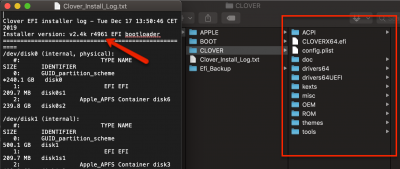- Joined
- Nov 16, 2019
- Messages
- 209
- Motherboard
- Gigabyte Z390 Designare
- CPU
- i7-9700K
- Graphics
- RX 5700 XT
- Mac
- Mobile Phone
@WhosMac had trouble with 10.15.1 as well, if I recall correctly. Did you install 10.15.1 with the same memory modules? While I doubt that memory is at fault, there comes a time when we need to question everything -- WhosMac's experience is rare and befuddling.
Alas Sherlock said it best, "Once you eliminate the impossible, whatever remains, no matter how improbable, must be the truth." (P.S. This is also a Holmesian Fallacy.)
Small update. I'm using the original EFI that gave me success. However, some changes...
Bought new USB 3.0 stick created new installer using Clover 5100.
Pulled the Fenvi.
Pulled all excess PSU cables & SATA Cables.
Only thing in is GPU, CPU, 32GB RAM slot 1&3, did CMOS reset, reset BIOS.
I got all the way thru install and both reboots now. When I try welcome GUI, I get error loading kernal cache 0x7. Doesn’t run verbose or CPU halt just doesn’t boot at all.
I'm going to attempt to use diff EFI bare bone like this to see if I get same result. I’ll also stop and grab some diff RAM modules tomorrow to see if I can eliminate that probability.
@CaseySJ know anyway around the kernal cache issue at boot?