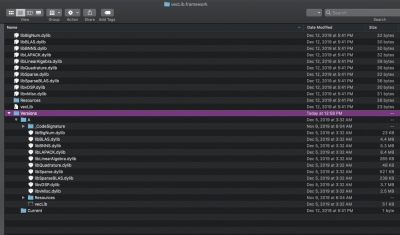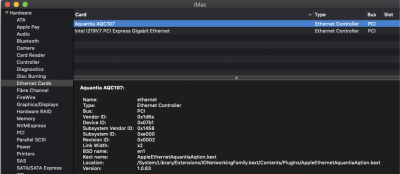- Joined
- Oct 9, 2013
- Messages
- 148
- Motherboard
- Gigabyte Z390 Designare
- CPU
- i9-9900K
- Graphics
- RX 580
- Mac
- Classic Mac
- Mobile Phone
No, it doesn't appear in SI Ethernet. Once it appears but no more now... and nothing happens when I type : kextstat | grep -I smalltree in terminal. The kext is not injected ?
- Does the i211 Ethernet card appear in System Information --> Ethernet Cards?
- Also type the following in Terminaland post the output, if any:
kextstat | grep -i smalltree