You are using an out of date browser. It may not display this or other websites correctly.
You should upgrade or use an alternative browser.
You should upgrade or use an alternative browser.
[SUCCESS] Gigabyte Designare Z390 (Thunderbolt 3) + i7-9700K + AMD RX 580
- Thread starter CaseySJ
- Start date
-
- Tags
- gigabyte thunderbolt 3
- Joined
- Dec 9, 2019
- Messages
- 14
- Motherboard
- Gigabyte Z390 Designare
- CPU
- Intel Core i9 9900k
- Graphics
- Sapphire AMD Radeon RX 5700 XT
Yes that still counts as progress...
- Are you using a computer monitor or a TV?
- The files in Catalina Fresh Install.zip were updated recently, especially the two config.plists.There are 2 steps shown in the Mini-Guide to configure both the (a) SMBIOS section and (b) RtVariables.
- Are you using those latest config files with both steps (a) and (b) carried out?
- Yes, you may keep the RX 5700 XT installed, connect monitor to the RX 5700 XT, and follow the Mini-Guide procedure for "AMD GPU users with RX 560, 570, 580, ...". In other words, although you have the RX 5700-series GPU, pretend that it's an RX 560 and follow the instructions pertaining to the 560.
Thanks again for your help! Will attempt this asap. To answer your other questions:
I am using a computer monitor, a Pixio px276h
I did use the files with the 2 config plists and followed the instructions. However, I had not configured the SMBIOS section and rtvariables yet since I wasn't able to get the install running. I will try again, pretending I have an RX 560 and make sure I do those two steps before the install.
Will post how it goes. Really appreciate your help!
- Joined
- Feb 17, 2011
- Messages
- 43
- Motherboard
- GA-Z87MX-D3H
- CPU
- i7-4770S
- Graphics
- HD4600
- Mac
- Mobile Phone
Thanks for the quick reply, that clarifies. Based on your suggestion I've changed the framebuffer config from DP to HDMI but no success. I'll pick up a USB-C to Displayport cable tomorrow, sounds like the better solution!By default, the two Thunderbolt 3 (USB-C) ports are configured for DisplayPort instead of HDMI. Does your monitor support DisplayPort? If so, a USB-C to DisplayPort cable will work and is the preferred option. DisplayPort is native to USB-C, so a USB-C to HDMI cable is actually converting DisplayPort to HDMI.
However, if you absolutely must use HDMI, it might be possible to do so by changing the framebuffer configuration for Index 1 and/or Index 2 from DP to HDMI. No guarantee this will work since I've not tried it myself, but if HDMI is the only option, then it's worth trying. In this case, please post the config.plist from EFI partition of your internal macOS SSD, but remove serial numbers from SMBIOS.
CaseySJ
Moderator
- Joined
- Nov 11, 2018
- Messages
- 22,210
- Motherboard
- Asus ProArt Z690-Creator
- CPU
- i7-12700K
- Graphics
- RX 6800 XT
- Mac
- Classic Mac
- Mobile Phone
Thanks!OK. Too late?
We've received a sufficient number of logs from Z390 Designare, but none so far from Z390 AORUS Xtreme.
- Joined
- Aug 1, 2015
- Messages
- 63
- Motherboard
- GA-Z390 Designare
- CPU
- i7-8700K
- Graphics
- RX 580
- Mac
- Mobile Phone
I am doing an installation, but when I boot from the clover/Catalina USB there is strange behavior.
1. Turn on the PC and press F12 (As you can see, “4. Choose Boot macOS Install from Install macOS Mojave.” Is not an option):
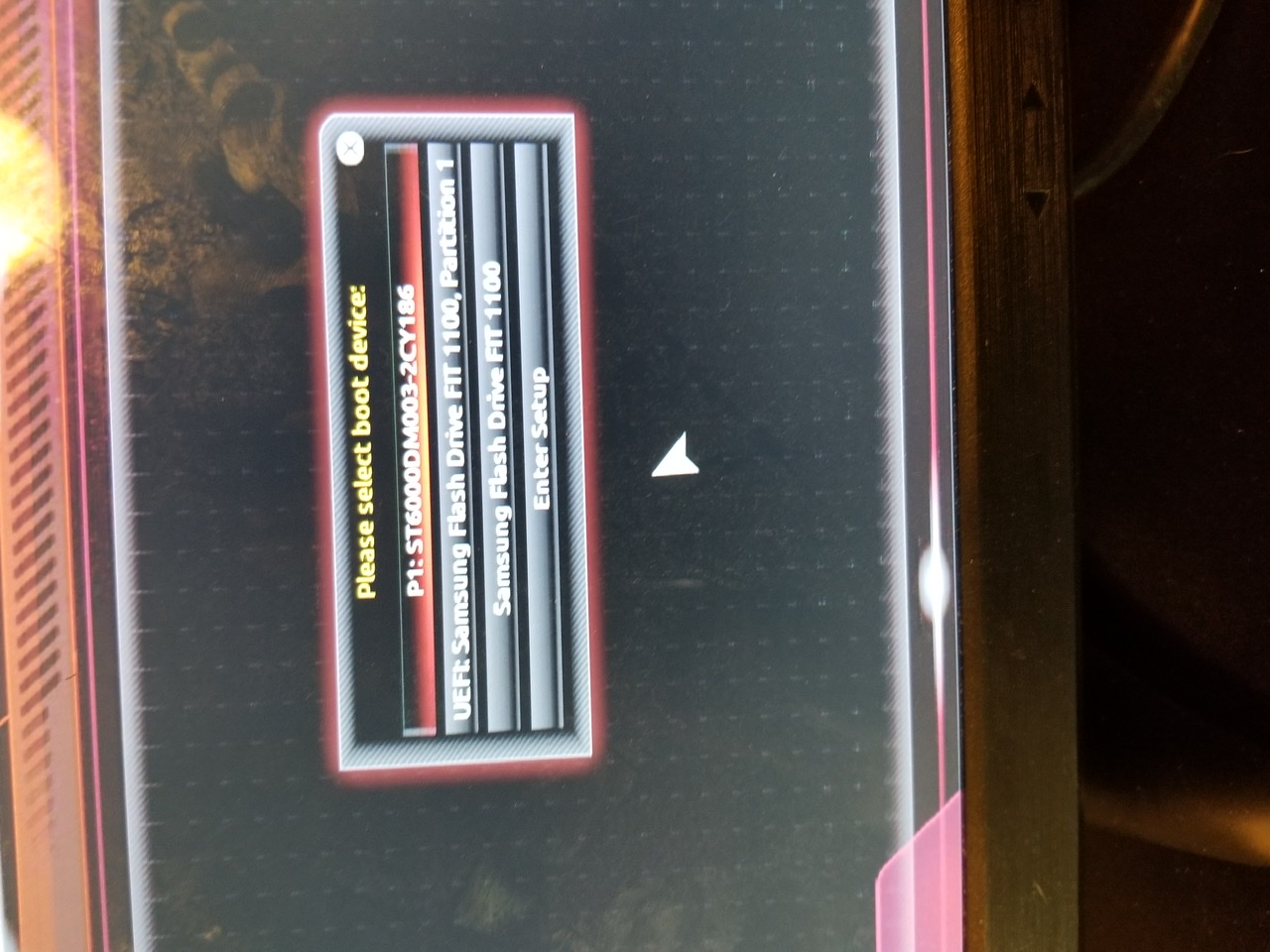
2. Choose “UEFI: Samsung Flash Drive FIT 1100, Partition 1
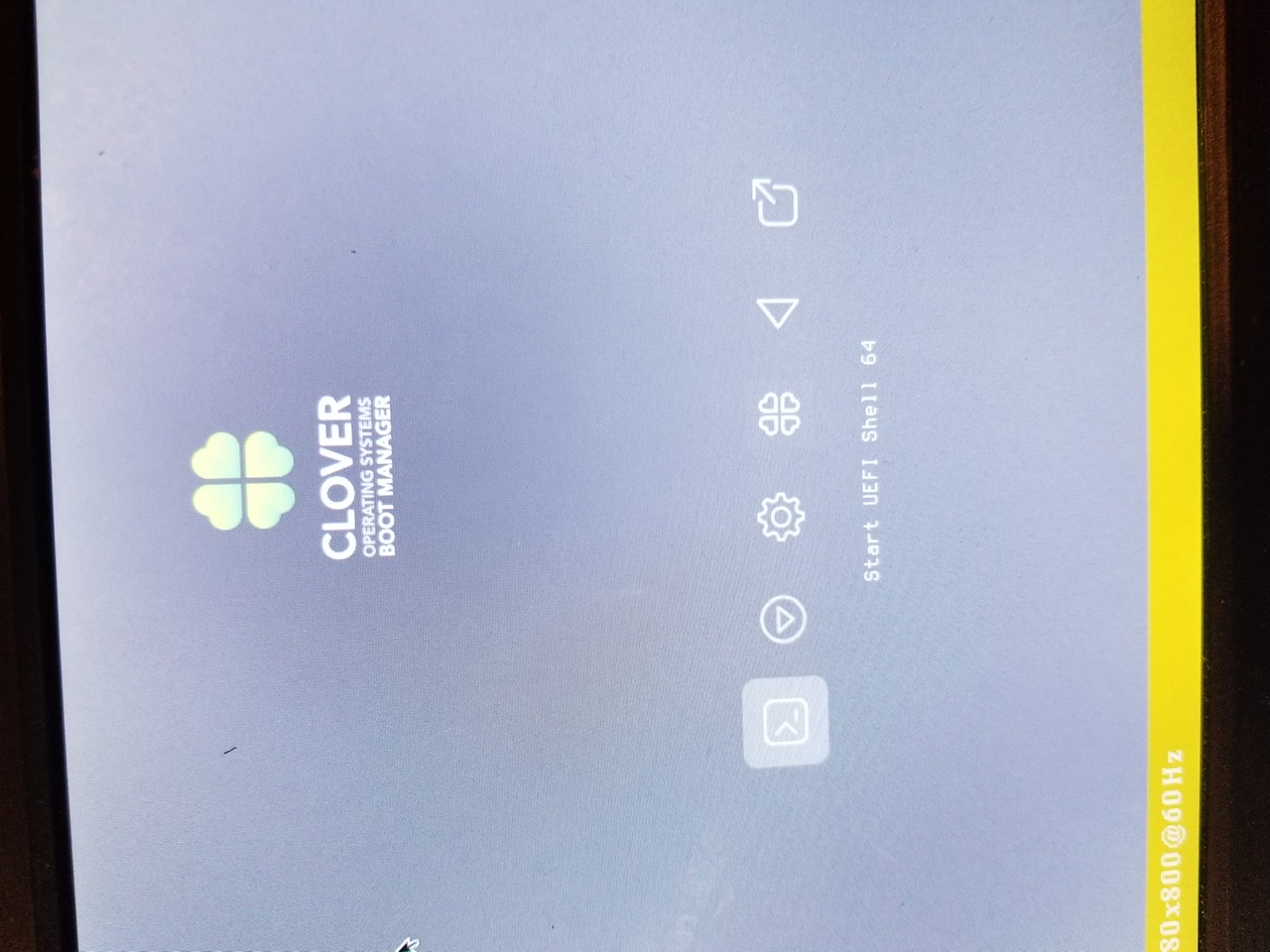
Is this because I did use UniBeast to make the USB and instead used Clover on a drive that had Catalina installed on it with Terminal-called script? Was my installation done wrong?
1. Turn on the PC and press F12 (As you can see, “4. Choose Boot macOS Install from Install macOS Mojave.” Is not an option):
2. Choose “UEFI: Samsung Flash Drive FIT 1100, Partition 1
Is this because I did use UniBeast to make the USB and instead used Clover on a drive that had Catalina installed on it with Terminal-called script? Was my installation done wrong?
CaseySJ
Moderator
- Joined
- Nov 11, 2018
- Messages
- 22,210
- Motherboard
- Asus ProArt Z690-Creator
- CPU
- i7-12700K
- Graphics
- RX 6800 XT
- Mac
- Classic Mac
- Mobile Phone
If you are installing Catalina, please follow the Catalina Mini-Guide carefully and slowly! If you have any questions about any step, just post them here. The mini-guide does not use UniBeast because UniBeast is not yet ready for Catalina. So it's important to follow the Catalina Mini-Guide completely, from start to finish.I am doing an installation, but when I boot from the clover/Catalina USB there is strange behavior.
1. Turn on the PC and press F12 (As you can see, “4. Choose Boot macOS Install from Install macOS Mojave.” Is not an option):
View attachment 440342
2. Choose “UEFI: Samsung Flash Drive FIT 1100, Partition 1
View attachment 440343
Is this because I did use UniBeast to make the USB and instead used Clover on a drive that had Catalina installed on it with Terminal-called script? Was my installation done wrong?
- Joined
- Dec 9, 2019
- Messages
- 14
- Motherboard
- Gigabyte Z390 Designare
- CPU
- Intel Core i9 9900k
- Graphics
- Sapphire AMD Radeon RX 5700 XT
Thanks again for your help! Will attempt this asap. To answer your other questions:
I am using a computer monitor, a Pixio px276h
I did use the files with the 2 config plists and followed the instructions. However, I had not configured the SMBIOS section and rtvariables yet since I wasn't able to get the install running. I will try again, pretending I have an RX 560 and make sure I do those two steps before the install.
Will post how it goes. Really appreciate your help!
@CaseySJ unfortunately it's still doing the same thing (half white screen, install window half off the screen). However from reading the thread I get the feeling that you are working on something specifically for the RX 5700 / XT (or other similar cards) so I'm happy to hold off and follow your new instructions whenever those get posted.
In the meantime I will update to F8 and maybe take a crack at the iGPU / headless install again. I realized i didn't have the GFX0 to iGPU patch and was thinking that maybe was a factor? Will post if I have any luck.
CaseySJ
Moderator
- Joined
- Nov 11, 2018
- Messages
- 22,210
- Motherboard
- Asus ProArt Z690-Creator
- CPU
- i7-12700K
- Graphics
- RX 6800 XT
- Mac
- Classic Mac
- Mobile Phone
Yes, please try the iGPU standalone option. However, the GFX0 to IGPU patch is not needed because WhateverGreen handles it.@CaseySJ unfortunately it's still doing the same thing (half white screen, install window half off the screen). However from reading the thread I get the feeling that you are working on something specifically for the RX 5700 / XT (or other similar cards) so I'm happy to hold off and follow your new instructions whenever those get posted.
In the meantime I will update to F8 and maybe take a crack at the iGPU / headless install again. I realized i didn't have the GFX0 to iGPU patch and was thinking that maybe was a factor? Will post if I have any luck.
- Joined
- Dec 9, 2019
- Messages
- 14
- Motherboard
- Gigabyte Z390 Designare
- CPU
- Intel Core i9 9900k
- Graphics
- Sapphire AMD Radeon RX 5700 XT
Yes, please try the iGPU standalone option. However, the GFX0 to IGPU patch is not needed because WhateverGreen handles it.
Ahh ok damn. In that case I might still be stuck unless it's the BIOS not being updated to F8. Will update BIOS + doublecheck my headless config and then try it again. Will post if I have success. Thanks!
CaseySJ
Moderator
- Joined
- Nov 11, 2018
- Messages
- 22,210
- Motherboard
- Asus ProArt Z690-Creator
- CPU
- i7-12700K
- Graphics
- RX 6800 XT
- Mac
- Classic Mac
- Mobile Phone
I’m sure you’re being very careful with each step of the guide, but it’s always good to double or triple check each step. And to re-download and re-copy the entire ZIP file from the guide. Little details mean a lot!Ahh ok damn. In that case I might still be stuck unless it's the BIOS not being updated to F8. Will update BIOS + doublecheck my headless config and then try it again. Will post if I have success. Thanks!
Copyright © 2010 - 2024 tonymacx86 LLC
