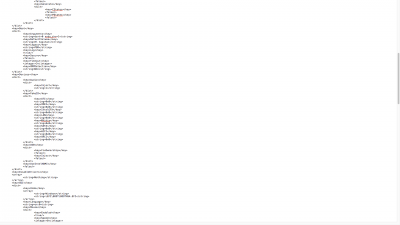- Joined
- Dec 17, 2014
- Messages
- 4,204
- Motherboard
- MSI Z97 Gaming 9 AC
- CPU
- i7-4790K
- Graphics
- RX 5700 XT
- Mac
- Classic Mac
- Mobile Phone
Hi Slim.jim, thanks so much for your response.
This is what I have for "About This Mac" (see pic attached):
macOS Sierra 10.12.1
iMac (27 inch, Late 2013)
Processor: 4.01 GHz Intel Core i7
Memory: 32GB 2400 MHz DDR4
Startup Disk: Sierra
Graphics: Display 14MB
Serial Number: D25LHACKF8JC
View attachment 223898
In the Displays Tab, it says: 41-inch (2560 x 1440) Display 14MB
-> Yet my display is only 27" HP ZR2740w...
You have to get your NVRAM working. Gigabyte 100 series boards don't work natively so you need to make sure it is working properly.