- Joined
- Feb 19, 2013
- Messages
- 45
- Motherboard
- Gigabyte GA-Z170x ud5 th
- CPU
- i5-6600k OC'd to 4GHZ
- Graphics
- AMD Radeon HD 7970 x2
- Mac
- Classic Mac
- Mobile Phone
I've been running my system with two 7970 gpu's with 3 monitors but was unhappy with their performance in Premiere, so bought a 980TI to replace them.
My current and desired system definition is Imac 17-1 since I'm on a skylake system. Running 10.11.5. Initially I got the black screen at the end of boot, so I applied the patch detailed in this thread, which allowed me to boot into osx with the gpu connected. Have the latest Nvidia web drivers installed. Switch it to Web driver and reboot (sometimes it sticks sometimes it doesn't) System profiler sees the 980ti, but no video is coming out of the GPU via Displayport, DVI or HDMI/no monitors are detected by osx other than the one connected to IGPU. I've tried reinstalling the web drivers, I've got nv_drv=1 set, but no display detected. In bios I changed so that the 980ti is the primary and it shows up during the apple load, but turns off at the log in screen and the IGPU powers up at that point. Not sure what setting I've got wrong, but appreciate any insight anyone might have. Thanks. One other thing to note is that the Card boots into windows 10 and the video out works there, ruling out bad hardware.

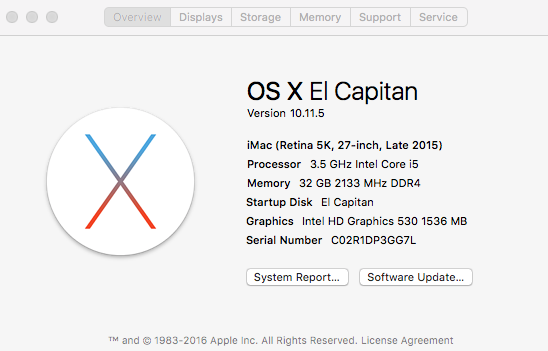

My current and desired system definition is Imac 17-1 since I'm on a skylake system. Running 10.11.5. Initially I got the black screen at the end of boot, so I applied the patch detailed in this thread, which allowed me to boot into osx with the gpu connected. Have the latest Nvidia web drivers installed. Switch it to Web driver and reboot (sometimes it sticks sometimes it doesn't) System profiler sees the 980ti, but no video is coming out of the GPU via Displayport, DVI or HDMI/no monitors are detected by osx other than the one connected to IGPU. I've tried reinstalling the web drivers, I've got nv_drv=1 set, but no display detected. In bios I changed so that the 980ti is the primary and it shows up during the apple load, but turns off at the log in screen and the IGPU powers up at that point. Not sure what setting I've got wrong, but appreciate any insight anyone might have. Thanks. One other thing to note is that the Card boots into windows 10 and the video out works there, ruling out bad hardware.
Last edited:
