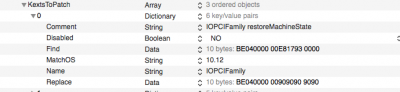- Joined
- Nov 1, 2016
- Messages
- 46
- Motherboard
- asus b150m-a (bios 2001 nvram write yes)
- CPU
- intel i3-6100
- Graphics
- intel HD530
- Mac
The single HD530 works very well. I had a kernel panic in case of incorrectly selected ACPI fixes - DSDT. I can show my working configuration, but I have the Asus b150m-a, and the MacOS files are not patched on disk. All patches are applied Clover "on the fly," that is, in RAM. Different fixes can work on different MBs. Do not use the HDCP patch, it is no longer needed with the new IntelGraphicsFixup.kext. (In an enclosure for skylake) All solutions are found by forces and with the participation of enthusiasts from the Russian-language resource applelife. If you have version of bios for kabylake, then nvram will not be available for writing from the OS. Then you need to use the EmuVariable driver when installing the clover to emulate working nvram.I followed the steps but got a kernel panic. I use HD 530 as my primary with no graphic card
.