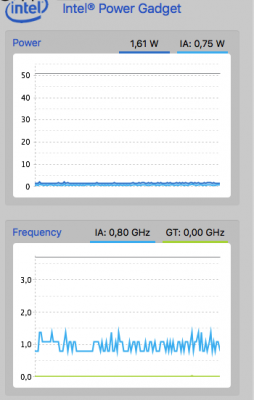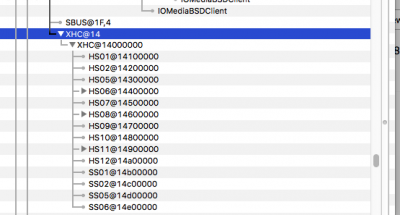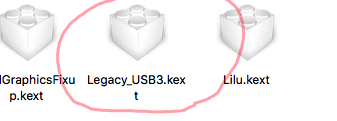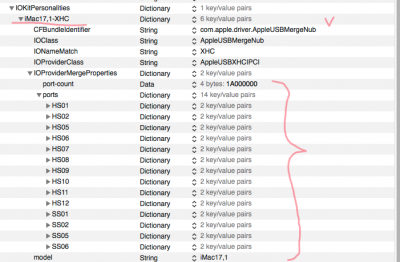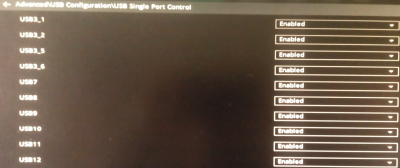Are you using -shikigva ?
Yes.
and please elaborate on hibernation issue
The following applies to systems with a single embedded graphics in a processor and with SMBIOS, for which the real mac should also have discrete graphics, like iMac 17.1. However, sleep does not work on skylake (0 mode, which is by default). It works only if you install in addition a separate video card. Therefore, with one video embedded in the processor, we turn on hibernation mode 25 (or 29), using the console command sudo pmset -a hibernatemode 25
First of all, the BIOS version is important. The older BIOS, the more chances that motherboard manufacturers have not yet blocked the modification of nvram from operating systems. Windows and Linux do not actively use nvram, but macos stores many variables in the nvram , and variables for sleep modes too. For example, on my motherboard from Asus BIOS is v2001 (the latter for skylake) is not closed for modification, so the hackintosh does not have problems to write data to the nvram. And already in the next version of BIOS 3016, Asus blocked access to the record. (By the way, the same way is used to write Nvidia - native or web, and the OS stores the flag there - is it the usual download or awakening, and there the Clover reads it). Some SMC keys are also written there.
If nvram is locked for modification from the OS, then when installing Clover it is necessary to use the driver for emulating nvram open for writing for OS - EmuVriableUefi-64 in Drivers64UEFI. It intercepts an entry in nvram and stores the values in a file on disk, and also tries to determine when the system goes to sleep or wakes up to return these values to the bootloader and the OS. But due to the peculiarities of addressing data, this does not always work. Therefore, hibernation may not work with emulation, even if it works with un-locked nvram without emulation. I lowered the BIOS version via the SPI Flash programmer, after which there were other problems, the subtleties of which I do not understand. (With data addresses in nvram) This was decided by specialists, they first made the separate patch and the kext, and then all the solutions were placed into the HibernationFixup kext . After that some hackintosh begun using the hibernate mode successfully on Sierra 10.12.4, it was the current version at the time of the decision. And for the earlier versions OS X they did not check. On some laptops there were problems with hibernation on to close the lid, it seems they also decided. No one basically do not update bios. And there is almost no data on how hibernation works with HibernationFixup and with EmuVriableUefi-64 together. Maybe it does not work, but maybe people do not consider it necessary to share this data.
At 10.12.5, compared to 10.12.4, nothing changed with respect to hibernation.
My hibernation mode 25 is that The computer goes into hibernation mode for a minute. The monitor goes out almost immediately, and in a minute the HDD / SSD stop, and the LED showing the power is turned off completely. (In normal sleep mode 0 it flashes) And it wakes up if you move the mouse, or press a key on the keyboard, or the power button on the case. And quickly, after the BIOS POST and Clover Menu - after a couple of seconds, the desktop already appears. As in the video
Here is the important. Before setting up hibernation, you need to configure the processor's power-saving (speed - step). P-states and C-States generation by the Clover. (C-states need for CPU with the turbo boost only, but not for i3-6100 for example)
My hibernation does not work with HWP (speedshift)


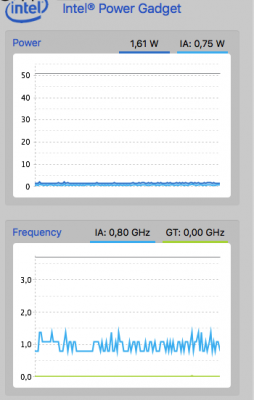
And it's important to install the USB properly (IOreg)
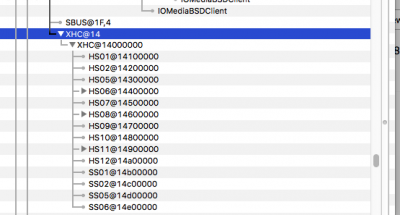
HS - hight speed port (USB 2.0)
SS - super speed (USB 3.0)
I turn on the USB when booting specially made for my b150m-a legacy kext with plist inside:
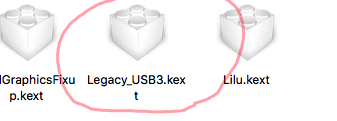
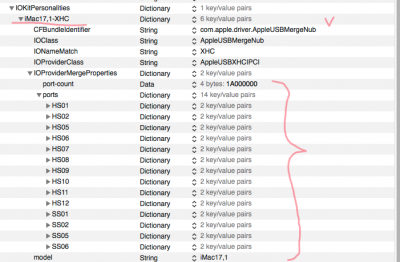
For the 110th Intel chipset also needs it. This is because on the 110th and 150th chipsets, some of the USB ports work as 3.0 and 2.0, and the others only as 2.0)
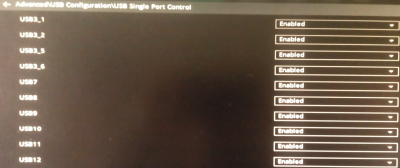
This screen from my BIOS. Compare it and the port numbers in legacy kext. SS = 3.0 have numbers only 1, 2, 5, 6. They can also be 2.0, which gives 8 virtual ports for 4 physical ones. All are 10 USB physical ports and 14 virtual. (And another Type C, but I did not configure it.) And I generally do not have ports with numbers 3, 4, 13, 14. This is a feature of my motherboard, and on the other MB there will be a different set of numbers.
This is configured individually for the motherboard and according to the definition of the ports in the BIOS. And this also has to do with successful hibernation. Maybe yet is that

Here is my current working config ( i do not use wifi or bluetooth)