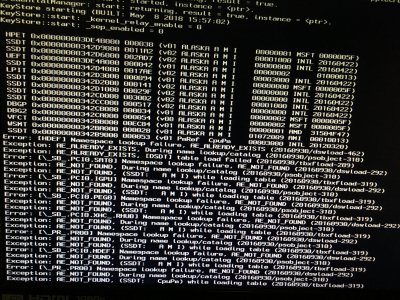- Joined
- Jun 10, 2011
- Messages
- 333
- Motherboard
- Gigabyte Z370 Aorus Ultra Gaming 2.0
- CPU
- i7-8700K
- Graphics
- RX 580
- Mac
- Mobile Phone
Hi there!
This week I received the parts for my newest build and once assembled I started with the installation of High Sierra. The motherboard came with BIOS version F1 and I started the install with my Unibeast USB stick, but the error "End randomseed" appeared. Since it is the first time I see this error, I didn't give it much importance and updated BIOS to latest version (F3).
After the BIOS update and configuration I discovered that the error was there yet, so it was mandatory to solve it in order to install. It is worth mentioning that this error appears at a very early stage of the installation (right after selecting the install choice in Clover's main interface).
So my battle against this build started... First I tried with different USB sticks (some created via UniBeast, others via Pandora's Box, others via command line+manual Clover install...) to no avail. The error and the symptoms are always the same.
Reading several topics here and at InsanelyMac I started trying with the different versions of AptioFix.efi, but none of them worked, always same error. Later I tried with several Clover revisions (mainly 4428, 4558 and today the newest 4586). Within every Clover revision I've tried the different AptioFix versions available, but all of them throw the same error.
A thread mentioned that it could help to remove as much hardware as possible, so I removed the RX580: same problem. Another thread pointed out that it could be the location of memory sticks (I'm using four 8Gb Ballistic LT modules), so I tried every possibility: just one of them in different banks, just channel A, just channel B... but the error continues appearing.
Throughout this process of trial and error I've tried other bootable sticks and all of them work ok. I've booted and installed Ubuntu 18.04 onto my Samsung NVMe 960 EVO 250Gb without a single problem. I've also tried booting the system with hard disks containing previous installs: my Windows 10 UEFI install boots and works without a hitch.
And after all, I'm guessing the problem could come from two places: Clover or motherboard. I've reached this conclusion since I tried with other spare drives containing Sierra and High Sierra (previous installs which were working in my old rig) and they don't boot: the "End randomseed" error appears also in these spare drives.
Regarding the motherboard, I chose it because it was in the Buyer's Guide, and also because it's been used in this build, but my local dealer didn't have it in stock, so I had to pick the version 2.0, which is basically the same exact mobo (only a DVI port is missing, all the rest is the same as version 1). I know that version 2.0 doesn't appear in the Buyer's Guide, but I don't know if it is because there is an incompatibility with it.
These are some threads I've followed in my search for a solution:
- AptioFix @ GitHub
- Nicholas Woodhams' blog (although it refers to X99 systems, symptoms are similar and related to memory).
- "End randomseed" reboot @ this forum.
So this is where I am now. I just don't know if keep on trying (although I don't know what else to try) or just try with another board. I'm attaching some diagnostic files, just in case they help you in finding the culprit.
Being at this point, any help is welcome. Given the time and effort invested, I would prefer to make this work, but if I don't find a way to do it, I'll have to replace it.
Sorry for the long post and thanks in advance!
This week I received the parts for my newest build and once assembled I started with the installation of High Sierra. The motherboard came with BIOS version F1 and I started the install with my Unibeast USB stick, but the error "End randomseed" appeared. Since it is the first time I see this error, I didn't give it much importance and updated BIOS to latest version (F3).
After the BIOS update and configuration I discovered that the error was there yet, so it was mandatory to solve it in order to install. It is worth mentioning that this error appears at a very early stage of the installation (right after selecting the install choice in Clover's main interface).
So my battle against this build started... First I tried with different USB sticks (some created via UniBeast, others via Pandora's Box, others via command line+manual Clover install...) to no avail. The error and the symptoms are always the same.
Reading several topics here and at InsanelyMac I started trying with the different versions of AptioFix.efi, but none of them worked, always same error. Later I tried with several Clover revisions (mainly 4428, 4558 and today the newest 4586). Within every Clover revision I've tried the different AptioFix versions available, but all of them throw the same error.
A thread mentioned that it could help to remove as much hardware as possible, so I removed the RX580: same problem. Another thread pointed out that it could be the location of memory sticks (I'm using four 8Gb Ballistic LT modules), so I tried every possibility: just one of them in different banks, just channel A, just channel B... but the error continues appearing.
Throughout this process of trial and error I've tried other bootable sticks and all of them work ok. I've booted and installed Ubuntu 18.04 onto my Samsung NVMe 960 EVO 250Gb without a single problem. I've also tried booting the system with hard disks containing previous installs: my Windows 10 UEFI install boots and works without a hitch.
And after all, I'm guessing the problem could come from two places: Clover or motherboard. I've reached this conclusion since I tried with other spare drives containing Sierra and High Sierra (previous installs which were working in my old rig) and they don't boot: the "End randomseed" error appears also in these spare drives.
Regarding the motherboard, I chose it because it was in the Buyer's Guide, and also because it's been used in this build, but my local dealer didn't have it in stock, so I had to pick the version 2.0, which is basically the same exact mobo (only a DVI port is missing, all the rest is the same as version 1). I know that version 2.0 doesn't appear in the Buyer's Guide, but I don't know if it is because there is an incompatibility with it.
These are some threads I've followed in my search for a solution:
- AptioFix @ GitHub
- Nicholas Woodhams' blog (although it refers to X99 systems, symptoms are similar and related to memory).
- "End randomseed" reboot @ this forum.
So this is where I am now. I just don't know if keep on trying (although I don't know what else to try) or just try with another board. I'm attaching some diagnostic files, just in case they help you in finding the culprit.
Being at this point, any help is welcome. Given the time and effort invested, I would prefer to make this work, but if I don't find a way to do it, I'll have to replace it.
Sorry for the long post and thanks in advance!