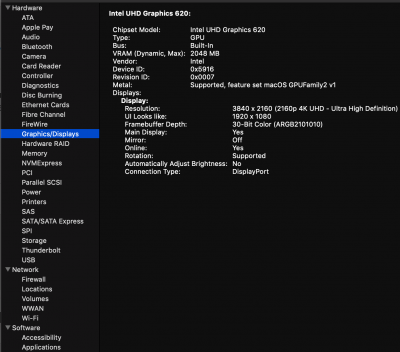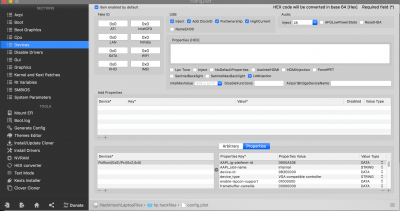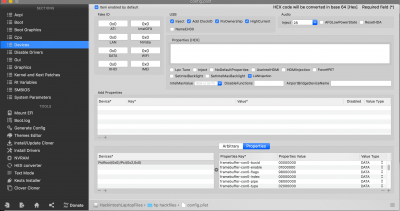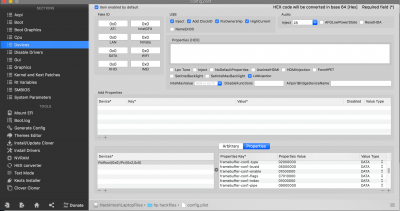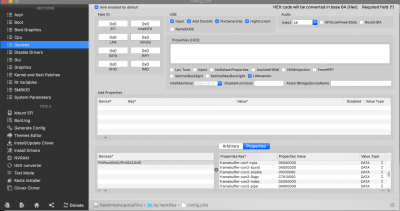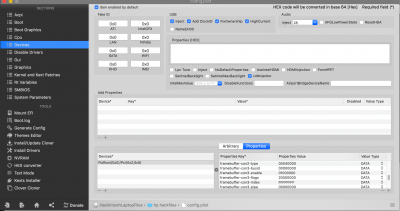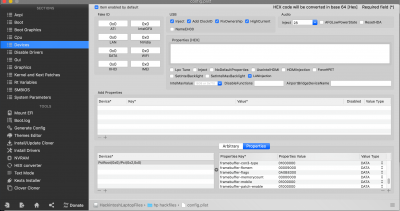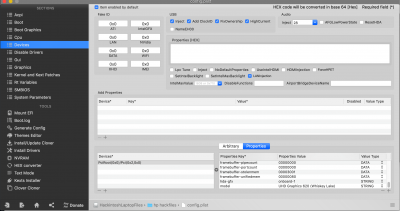- Joined
- Dec 20, 2018
- Messages
- 740
- Motherboard
- Gigabyte Z370 AORUS Gaming 7
- CPU
- i7-8700K OC 5GHz
- Graphics
- RX 5700 XT + UHD 630 (disabled)
- Mac
- Mobile Phone
when you get into home screen, send screenshot of system report/ graphics.displays. only reason I ask, is because for whiskey lake graphics, you HAVE to set device properties in config.plist. therefore I DONT think you had acceleration at allOkay so '-disablegfxfirmware' is definitely needed for FakeSMC, but now in verbose my screen is dark and flashing
'IOConsoleUsers: time(0) 0->0, lin 0, llk 1
IOConsoleUsers: gIOScreenLockState 3...' and then goes blank....
Going back to VirtualSMC only.