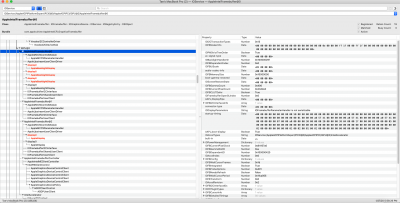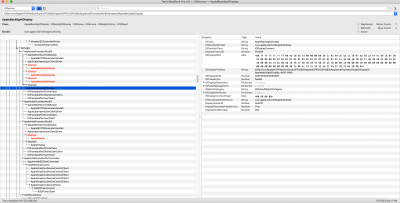- Joined
- Jan 31, 2017
- Messages
- 113
- Motherboard
- RBS 2019
- CPU
- i7 - 8565U
- Graphics
- MX150 / UHD 620
- Mac
- Mobile Phone
@Copperboy100 If both my efi and @NONITS efi did not work, there might be a different issue with your laptop. Tbh, it should work with the used framebuffer. The framebuffer patch can be found in the config.plist under devices/properties.
@evanrodge no customizations in dsdt, but i dont have 4k, only fullhd. never said i have 4k?!
Do you have issues with 4k?!
Oh, and just to be clear - my efi folder should be used together with a modded bios with cfg-lock disabled and dvmt set to 64mb, Otherwise, please consider using Nonits efi.
@evanrodge no customizations in dsdt, but i dont have 4k, only fullhd. never said i have 4k?!
Do you have issues with 4k?!
Oh, and just to be clear - my efi folder should be used together with a modded bios with cfg-lock disabled and dvmt set to 64mb, Otherwise, please consider using Nonits efi.
Last edited: