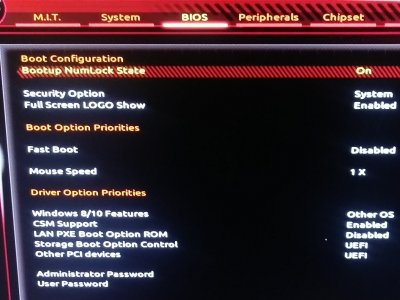Gigamaxx
Moderator
- Joined
- May 15, 2016
- Messages
- 6,532
- Motherboard
- GIGABYTE X470 Arous Gaming 7 WiFi
- CPU
- Ryzen R9 3900X
- Graphics
- RX 480
- Mac
Now I don't know how to start Hackintosh again. I can only see the apple logo almost loaded, with the VGA it does not work.
I don't know what I've touched ...
Last screenshot of bios shows the boot option 1 as Samsung disk. Switch it to UEFI Samsung. That is whT is showing in boot option 2.