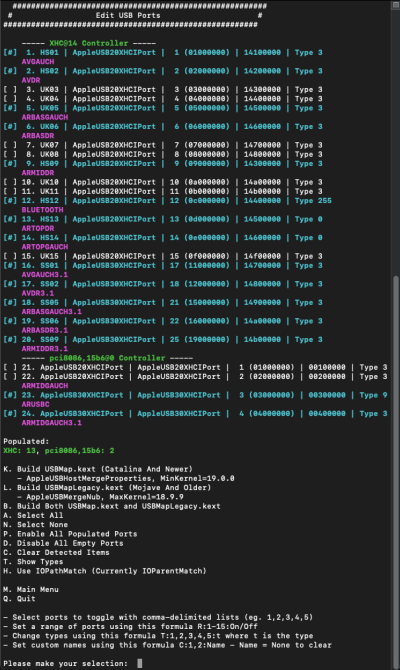- Joined
- Aug 30, 2022
- Messages
- 20
- Motherboard
- GA-Z170x-UD3
- CPU
- I7 6700k
- Graphics
- RX 6600
Hi again Feartech,HS01 and SS01 are normally paired, they should both be set to USB3.0
same for HS02
strange not to see a HS05 and HS06 though? which both should be set to USB3
Mapped the USB ports again, following meticulously Dortania and USBMap's readme.md, and finally got here :
15 ports in my USBMap.kext, all detected through USBMap tool (USB2 + USB3 devices), named the discovered ports to be clear :
1 > BLUETOOTH (internal)
2 > ARBASDR meaning BACK BOTTOM RIGHT
3 > ARBASDR3.1 meaning BACK BOTTOM RIGHT 3.1
4 > ARBASGAUCH meaning BACK BOTTOM LEFT
5 > ARBASGAUCH3.1 meaning BACK BOTTOM LEFT 3.1
6 > ARMIDDR meaning BACK MID RIGHT
7 > ARMIDDR3.1 meaning BACK MID RIGHT 3.1
8 > ARMIDGAUCH3.1 meaning BACK MID LEFT 3.1
9 > ARTOPGAUCH meaning BACK TOP LEFT (KEYBOARD)
10 > ARTOPDR meaning BACK TOP RIGHT (MOUSE)
11 > ARUSBC meaning BACK USB C
12 > AVGAUCH meaning FRONT LEFT
13 > AVGAUCH3.1 meaning FRONT LEFT 3.1
14 > AVDR meaning FRONT RIGHT
15 > AVDR3.1 meaning FRONT RIGHT 3.1
Attached are : two screenshots (Hackintool + USBMap.command), and once again the updated EFI...
Still no change about this strange lagging issue... any other idea ?
Thanks again guys