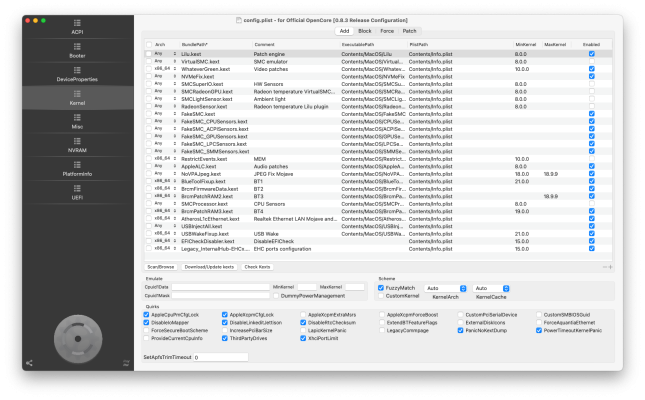- Joined
- Dec 29, 2012
- Messages
- 43
- Motherboard
- Gigabyte Z77-DS3H
- CPU
- i5-2400
- Graphics
- HD 7770
- Mac
- Mobile Phone
I have Radeon HD 7770 on Monterey, but the video speed is definitely slow and it feels while working in the browsers on various sites, including Gmail. For comparison, I installed Windows on a separate disk and saw that Gmail behaves completely without any lag, unlike macOS.

 www.veed.io
www.veed.io

 www.veed.io
www.veed.io
Is there anything that I can check or change in the OpenCore/Clover settings, the problem persists while booting from both of them. Also, sometimes, just before playing a video, there are short artifacts in the form of a red piece of the image for about 0.5 seconds.
[OpenCore]
Boot args: debug=0x100 swd_panic=1 radpg=15 -raddvi darkwake=0 -no_compat_check
SMBIOS: iMac Pro 1,1 (not sure if its appropriate in my case)
Thanks for you help.

VEED - gmail-lags-macos.mp4
Make stunning videos with a single click. Cut, trim, crop, add subtitles and more. Online, no account needed. Try it now, free. VEED

VEED - gmail-windows-11.mp4
Make stunning videos with a single click. Cut, trim, crop, add subtitles and more. Online, no account needed. Try it now, free. VEED
Is there anything that I can check or change in the OpenCore/Clover settings, the problem persists while booting from both of them. Also, sometimes, just before playing a video, there are short artifacts in the form of a red piece of the image for about 0.5 seconds.
[OpenCore]
Boot args: debug=0x100 swd_panic=1 radpg=15 -raddvi darkwake=0 -no_compat_check
SMBIOS: iMac Pro 1,1 (not sure if its appropriate in my case)
Thanks for you help.
Last edited: