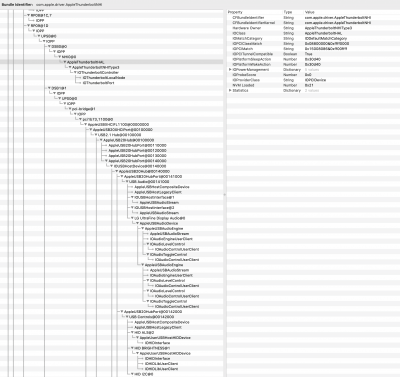- Joined
- Jul 12, 2016
- Messages
- 3,090
- Motherboard
- Gigabyte Z370 Gaming 5
- CPU
- i9-9900K
- Graphics
- RX 6900 XT
- Mac
- Mobile Phone
I see, I thought you were on the z370-F. Which card are you using? Mine is a single TB3 port EX3.
Something of note for Hotswap. I needed to set SW SMI on TBT hot-plug to Disabled to get mine working.
My Girls computer is the F, Mine is the gaming 5, I tried alpine ridge card and titan ridge card. Honestly I am hoping that one of my friends can attempt to do what the other dude did with the NCU. It is good that he noted that the card ceased to work in windows with the Mac firmware, because I am pretty sure the TB3 does not work on the Mac mini in windows.