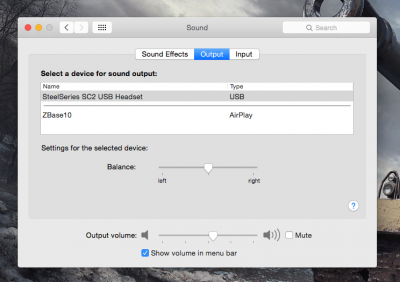Hi!
Today was my 1st try installing OS X Yosemite on almost the same config.
I did exactly what Shilohh did in his
tutorial, it's quite amazing what i learned, but i'm having a bunch of question which maybe you can answer to make a cleaner instal tomorrow.
1) ABOUT THE BIOS
it looks like mine ( rampage IV Black Edition ) is the
Version 0602, 3 newer version are available.
I didn't upgrade cuz i saw on the web that it can kill the mobo.. ( stop me if i'm wrong, i really discover the land of computer

)
I thought i could give it a try with this version. it looks like it worked since i almost finished the tutorial ( i stoped after nvidia web driver part).
Shilohh talks about the BIOS for R4E that is needed, but not about a good R4BE's version, does someone know if i have to upgrade to have a better result?
2) FOR THE PART NUMBER "9" of his tutorial => "INSTAL KERNEL EXTENSION"
On his picture i can see there's 5 files, when i downloaded his zip, it had only 3, is it normal?
3) FOR THE 9)B) PART OF HIS TUTORIAL => BLUETOOTH
This is really where the thing is getting harder for me.
On his
link, the guy says:
TO INSTALL:
1) Remove any patched kexts (or) Bluetooth enablers installed for Bluetooth and use Apple vanilla Bluetooth kext.
2) Install my kext using your favorite kext installers to /System/Library/Extensions. (Don't install my kext through E/E (or) clover injection).
Do i just have to install his kext (since my system is a fresh new one) or do i have to remove any patched kexts installed for bluetooth even if i didn't installed them.
If yes how could i do that? ( i never went this deep into computers

)
4) FOR THE 9)d) PART => NVIDIA WEB DRIVER
this is where i stopped...i had the feeling that it didn't worked.
I installed the driver and it asked my system to reboot, i had no choice.
Apparently i shouldn't.
After it did, the mouse button was really slow (it was a bit less before) and my monitor was sometime freezing...
I was wondering if my card ( gtx 780 ) was a gk110b or a gk110...i found out that it is a gk110b, so except the fact that my system rebooted, it should be fine no?
I don't really understand his note about it, is Shilohh saying that we should install this web driver when booting for the usb drive?
I really need a hand on this part, should my graphic card works fine after this step or should i continue with this bad quality?
Like i said, i stopped there, i will need to do the DSDT.aml but since my computer has reboot after the nvidia driver, i don't know if it's good for the system to continue from there ( and the graphic card is not working...)
Thanks for your wise advices folks

I let you know if i found interesting stuff!

 Could someone shed some light on this? Also my DVD drive is opening and closing when I log into my account as If I inserted something, yet I cannot view the drive in finder! All the guides I have looked at so far seem to be for Mountain lion, would they work for Yosemite? Another minor issue I have noticed is that FaceTime and iMessage don't work... I've heard of this problem but haven't really looked into fixing it. Since I'm here, do you know of a good way to fix it? Or is it not worth the hassle? Anyhow, great work has been done on this thread! Thanks so much!
Could someone shed some light on this? Also my DVD drive is opening and closing when I log into my account as If I inserted something, yet I cannot view the drive in finder! All the guides I have looked at so far seem to be for Mountain lion, would they work for Yosemite? Another minor issue I have noticed is that FaceTime and iMessage don't work... I've heard of this problem but haven't really looked into fixing it. Since I'm here, do you know of a good way to fix it? Or is it not worth the hassle? Anyhow, great work has been done on this thread! Thanks so much!