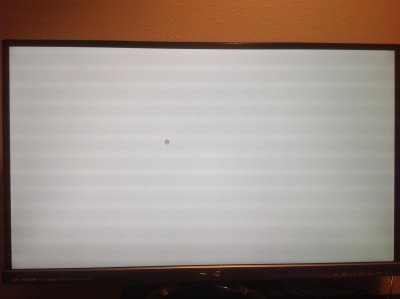shilohh
Moderator
- Joined
- Jan 1, 2012
- Messages
- 1,752
- Motherboard
- Asus Prime Z490-A
- CPU
- i9-10850K
- Graphics
- RX 5700 XT
- Mac
- Mobile Phone
Could you please link to the places where you saw people having issues with 780s.I've been reading up on the GTX 780 card i was looking to get and it seems that some people have had problems with it, especially with Adobe programs which is one of my main requirements.
So im thinking of going the GTX 770 or 760 4GB DDR5 route, as those are known to work pretty well, im just wondering about getting 2, on the Gigabyte MOBO X79-UP4, there's 4 16x PCIe lanes, so that would mean im then taking up both of those with 2 GTX 770/760 4GB cards, limiting myself to no PCIe slots above 4x for a Raid card or Decklink?
In the Asus RIVE build shilohh states that with the Asus Rampage Extreme Mobo you can get "5 usable PCI-E slots to allow for 2 double width GPUs, a DeckLink card, a RAID card and a Red Rocket card if you'd like." The Gigabyte board i listed as an alternative for the Asus, has 4 16x PCIe slots and 2 PCIe x1 slots, with is 1 more than the R4E Mobo, im slightly confused about how this PCIe configuration would work?
Also if am running 2 UI Monitors for editing, they are going to have to come out of the GPU surely, so i will need 2 cards to stop myself dragging down the GPU performance for programs?
The 770s have been great for Hackintosh because they are compatible with native os x drivers. Runng 2 GPUs of any kind will most likely require special ACPI injection (via DSDT or SSDT) for glitch free performance.
Gigabyte X79 boards are far less compatible with os x than Asus X79 boards. AFAIK all gigabyte x79 boards require patching and flashing the bios to achieve os controlled speed step which I'm not even sure if anyone has actually done. Get a Asus board if you want X79 or forget about SpeedStep. The usable PCI slot configurations on the RIVE and RIVBE are far more flexible than what you listed.
Multiple monitors obviosly tax a gpu more than a single monitor but application GUIs don't tax the gpu like multimonitor gaming for instance. I wouldn't worry much about that for post production. I'd start with 1 GPU and see if it meets your needs. Then add a second if you need or want more performance.

 So, if anyone knows what I'm doing wrong PLEASE respond and tell me... I feel like a bumbling idiot because I had a previous install installed about 6 months ago... and now I don't remember what I did!
So, if anyone knows what I'm doing wrong PLEASE respond and tell me... I feel like a bumbling idiot because I had a previous install installed about 6 months ago... and now I don't remember what I did!