shilohh
Moderator
- Joined
- Jan 1, 2012
- Messages
- 1,752
- Motherboard
- Asus Prime Z490-A
- CPU
- i9-10850K
- Graphics
- RX 5700 XT
- Mac
- Mobile Phone
Did you do a fresh install and then use migration assistant, or did you install over the top of mavericks?
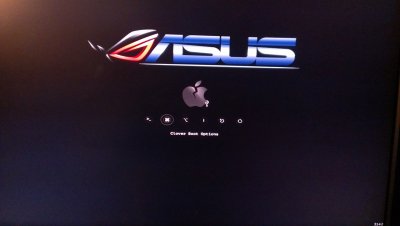


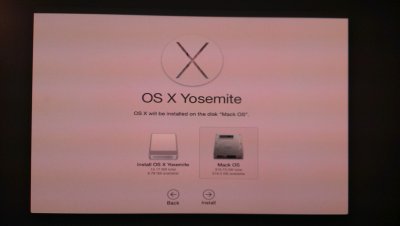
Try:I wonder if adding PS2_Voodoo.KEXT to my clover boot drive will win me mouse support within the OS X installer and thus allow me to hit that "Next" button.
Hey guys,
I have the same build as this one described. I have only 1 GTX 770 2GB GPU inside. If I run a 2nd one, will that double the GPU capacity? And is it compatible?
Here is the background to this question: I am experiencing very weird Panic Restarts, as well as lots of Rendering Problems (including refusal to render) when using the latest Adobe CC products (After Effects, Premiere, Speed Grade, Photoshop). I am trying to solve this issue, but I came to a stonewall as there isn't much on the internet about that. I concluded that it may be that the graphics card is not powerful enough, although it wouldn't make sense.
Here are some more detailed problems:
- For no reason when exporting in Media Encoder sometimes the computer will just purely freeze and restart.
- When having several layers of effects on After Effects, the computer doesn't want to use RAM Preview and often times gives me different type of errors (including 2 Fram Preview Error), or Multi-Processing Errors.
- When exporting in After Effects, sometimes for not a specific reason, the software fails the export.
- When exporting in Premiere the same issue - software gives me an error and stops exporting.
- When using Multi-Camera tools in Premiere Pro I often times get glitches and frame jumps backwards and forward on the playback. It doesn't effects the final product but it's really bothering when editing.
- When having layers of effects in Premiere Pro sometimes they don't print the preview the way supposed to.
Here are things I tried:
Getting the latest CUDA/GTX drivers
Getting the latest Yosemite Update
Going through BIOS and changing settings
Going through Adobe and changing settings
I don't know what else to do. Any help would be appreciated as this is critical to my work.
Thank you!
Teo
The build:
I7 4930K
32GB Ram DDR 3 1600
1x GTX770 2GB
Asus Rampage 4 Black Edition
