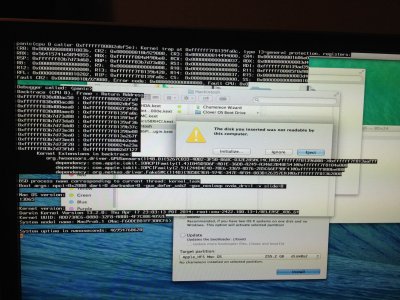Hey Shiloh, Wondering if you could help. I'm completely new to Hackinstosh, I have a
i7-4930K
ASUS® SABERTOOTH X79: SOCKET 2011
And I cant seem to get past the Chimera Boot screen. Just cant get to Installer. Im trying to install Mountain Lion from my Unibeast USB.
At the bootloader Iv tried various boot flags to no avail, such as:
-v cpus=1 npci=0x2000 GraphicsEnabler=No PCIRootUID=0
-v cpus=1 npci=0x3000 GraphicsEnabler=No PCIRootUID=0
-v cpus=1 npci=0x2000 GraphicsEnabler=No PCIRootUID=1
And still I cant get to installer? I've set my BIOS to optimized defaults too? I so need help  Im so lost. If you could help me that would be fantastic!!
Im so lost. If you could help me that would be fantastic!!