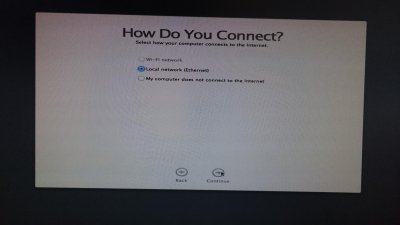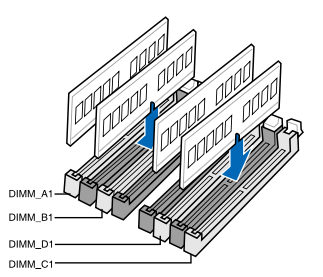- Joined
- Nov 5, 2012
- Messages
- 66
- Motherboard
- ASUS R4E
- CPU
- i7-3930K
- Graphics
- GTX 580
- Mac
- Mobile Phone
Hi again !
I dont want to be double posting but I did clean install and got stuck at exactly the same place. "7e", right after the boot without caches. I manage to boot to the OS, however during Maverick Setup it says I am not connected to the internet. I am connected through ethernet and have tried all possible options but without success. I have tested the cable with two other notebooks and it is working fine. I have read through this forum and didnt find anyone with the same problem. I am attaching the picture. When I continue with the setup choosing the option withut internet. I get stuck when extracting the MAC address as described before Furthermore, As soon as I boot into the OS I get the message about RAM being in wrong places. On my Backup Drive ML 10.8.4 I never had any issues with RAM or LAN. Can someone please suggest some solution as I need to get this Hack running ASAP with MAverick. Attaching pictures.
thanx very much.
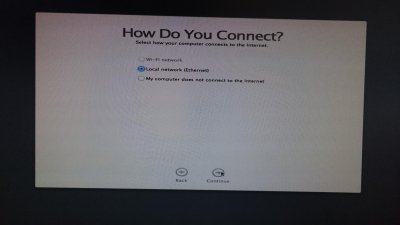

I dont want to be double posting but I did clean install and got stuck at exactly the same place. "7e", right after the boot without caches. I manage to boot to the OS, however during Maverick Setup it says I am not connected to the internet. I am connected through ethernet and have tried all possible options but without success. I have tested the cable with two other notebooks and it is working fine. I have read through this forum and didnt find anyone with the same problem. I am attaching the picture. When I continue with the setup choosing the option withut internet. I get stuck when extracting the MAC address as described before Furthermore, As soon as I boot into the OS I get the message about RAM being in wrong places. On my Backup Drive ML 10.8.4 I never had any issues with RAM or LAN. Can someone please suggest some solution as I need to get this Hack running ASAP with MAverick. Attaching pictures.
thanx very much.