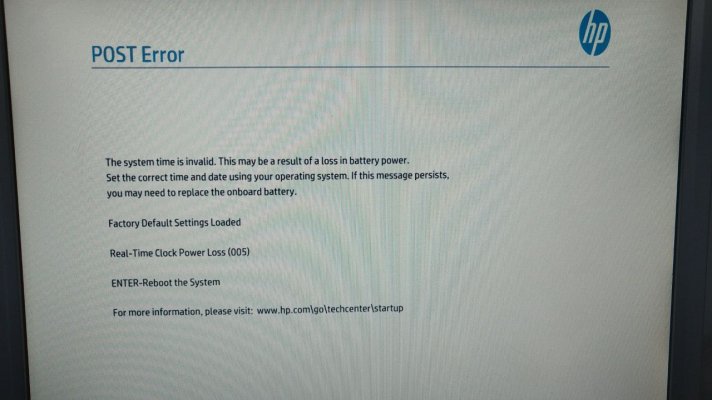- Joined
- Sep 20, 2019
- Messages
- 4
- Motherboard
- intel q170
- CPU
- i7 6700
- Graphics
- intel graphics 530
Can someone please help me. I keep on getting this error.
[IGPU] Hash date from ME never returned, status = 1, doing retry #50
[IGPU] Begin Gfx firmware load process
[IGPU] ForceWake Multithread = 0x30002
[IGPU] CONFIG0 (0xD00) = 0x80000000
[IGPU] GT_THREAD_STATUS = 0x400b0000
[IGPU] Doing retry #50
It goes over and over then its stops the display
[IGPU] Hash date from ME never returned, status = 1, doing retry #50
[IGPU] Begin Gfx firmware load process
[IGPU] ForceWake Multithread = 0x30002
[IGPU] CONFIG0 (0xD00) = 0x80000000
[IGPU] GT_THREAD_STATUS = 0x400b0000
[IGPU] Doing retry #50
It goes over and over then its stops the display