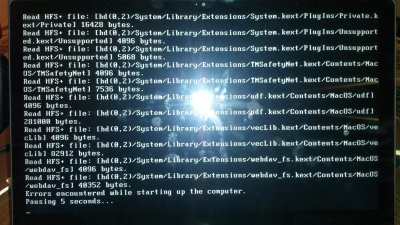Version AIDA64 v4.00.2700/de
Benchmark Modul 4.1.591-x64
Homepage
http://www.aida64.com/
Berichtsart Berichts-Assistent [ TRIAL VERSION ]
Computer ARMIN
Ersteller ArminPlanincic
Betriebssystem Microsoft Windows 8.1 6.3.9600.16452 (Win8.1 RTM)
Datum 2014-02-07
Zeit 17:04
--------[ Übersicht ]---------------------------------------------------------------------------------------------------
Computer:
Computertyp ACPI x64-basierter Computer (Mobile)
Betriebssystem Microsoft Windows 8.1
OS Service Pack [ TRIAL VERSION ]
Internet Explorer 11.0.9600.16476
DirectX DirectX 11.0
Computername ARMIN
Benutzername ArminPlanincic
Domainanmeldung [ TRIAL VERSION ]
Datum / Uhrzeit 2014-02-07 / 17:04
Motherboard:
CPU Typ Mobile DualCore Intel Core i5-3337U, 2500 MHz (25 x 100)
Motherboard Name Acer Aspire R7-571G
Motherboard Chipsatz Intel Panther Point HM77, Intel Ivy Bridge
Arbeitsspeicher [ TRIAL VERSION ]
DIMM1: Micron 8KTF51264HZ-1G6E1 4 GB DDR3-1600 DDR3 SDRAM (11-11-11-28 @ 800 MHz) (10-10-10-27 @ 761 MHz) (9-9-9-24 @ 685 MHz) (8-8-8-22 @ 609 MHz) (7-7-7-19 @ 533 MHz) (6-6-6-16 @ 457 MHz) (5-5-5-14 @ 380 MHz)
BIOS Typ Unknown (05/01/2013)
Anzeige:
Grafikkarte Intel(R) HD Graphics 4000 (2176 MB)
Grafikkarte Intel(R) HD Graphics 4000 (2176 MB)
Grafikkarte Intel(R) HD Graphics 4000 (2176 MB)
Grafikkarte NVIDIA GeForce GT 750M (2 GB)
3D-Beschleuniger Intel HD Graphics 4000
Monitor PnP-Monitor (Standard) [NoDB]
Multimedia:
Soundkarte Intel Panther Point HDMI @ Intel Panther Point PCH - High Definition Audio Controller [C-1]
Soundkarte Realtek ALC282 @ Intel Panther Point PCH - High Definition Audio Controller [C-1]
Datenträger:
IDE Controller Intel(R) 7 Series Chipset Family SATA AHCI Controller
IDE Controller Realtek PCIE CardReader
Massenspeicher Controller Microsoft-Controller für Speicherplätze
Festplatte WDC WD7500BPVX-22JC3T0 (750 GB, 5400 RPM, SATA-III)
S.M.A.R.T. Festplatten-Status OK
Partitionen:
C: (NTFS) [ TRIAL VERSION ]
Speicherkapazität [ TRIAL VERSION ]
Eingabegeräte:
Tastatur HID-Tastatur
Tastatur Standardtastatur (PS/2)
Maus HID-konforme Maus
Maus Synaptics PS/2 Port TouchPad
Netzwerk:
Primäre IP-Adresse [ TRIAL VERSION ]
Primäre MAC-Adresse 00-00-00-00-0D-87
Netzwerkkarte ASIX AX88772B USB2.0 to Fast Ethernet Adapter (192. [ TRIAL VERSION ])
Netzwerkkarte Broadcom 802.11n-Netzwerkadapter
Netzwerkkarte Virtueller Microsoft-Adapter für direktes WiFi
Netzwerkkarte VMware Virtual Ethernet Adapter for VMnet1 (192. [ TRIAL VERSION ])
Netzwerkkarte VMware Virtual Ethernet Adapter for VMnet8 (192. [ TRIAL VERSION ])
Peripheriegeräte:
Drucker An OneNote 2013 senden
Drucker Fax - HP Officejet 6500 E710a-f (Netzwerk)
Drucker Fax
Drucker HP Officejet 6500 E710a-f (Netzwerk)
Drucker Microsoft XPS Document Writer
USB2 Controller Intel Panther Point PCH - USB 2.0 EHCI Controller #1 [C-1]
USB2 Controller Intel Panther Point PCH - USB 2.0 EHCI Controller #2 [C-1]
USB3 Controller Intel Panther Point PCH - USB 3.0 xHCI Controller [C-1]
USB-Geräte ASIX AX88772B USB2.0 to Fast Ethernet Adapter
USB-Geräte Bluetooth USB module
USB-Geräte Generic USB Hub
USB-Geräte Generic USB Hub
USB-Geräte HD WebCam
USB-Geräte USB Input Device (Logitech Download Assistant)
USB-Geräte USB-Eingabegerät
USB-Geräte USB-Eingabegerät
USB-Geräte USB-Eingabegerät
USB-Geräte USB-Eingabegerät
USB-Geräte USB-Verbundgerät
USB-Geräte USB-Verbundgerät
Akku Microsoft ACPI-Kontrollmethodenkompatibler Akku
Akku Microsoft-Netzteil
DMI:
DMI BIOS Anbieter Insyde Corp.
DMI BIOS Version V2.05
DMI Systemhersteller Acer
DMI Systemprodukt Aspire R7-571G
DMI Systemversion V2.05
DMI Systemseriennummer [ TRIAL VERSION ]
DMI System UUID [ TRIAL VERSION ]
DMI Motherboardhersteller Acer
DMI Motherboardprodukt Ezel_CX
DMI Motherboardversion Type2 - Board Version
DMI Motherboardseriennummer [ TRIAL VERSION ]
DMI Gehäusehersteller Insyde Corp.
DMI Gehäuseversion V2.05
DMI Gehäuseseriennummer [ TRIAL VERSION ]
DMI Gehäusekennzeichnung [ TRIAL VERSION ]
DMI Gehäusetyp Notebook
DMI gesamte / freie Speichersockel 2 / 0
--------[ Computername ]------------------------------------------------------------------------------------------------
Computerbeschreibung Logisch
NetBIOS Name Logisch ARMIN
DNS Host Name Logisch Armin
DNS Domain Name Logisch
Bestätigter DNS Name Logisch Armin
NetBIOS Name Physikalisch ARMIN
DNS Host Name Physikalisch Armin
DNS Domain Name Physikalisch
Bestätigter DNS Name Physikalisch Armin
--------[ DMI ]---------------------------------------------------------------------------------------------------------
[ BIOS ]
BIOS Eigenschaften:
Anbieter Insyde Corp.
Version V2.05
Freigabedatum 05/01/2013
Größe 3584 KB
System BIOS Version 2.5
Embedded Controller Firmware Version 2.5
Bootunterstützung Floppy Disk, Hard Disk, CD-ROM
Fähigkeiten Flash BIOS, Shadow BIOS, Selectable Boot, EDD, BBS
Unterstützte Standards DMI, ACPI, UEFI
Erweiterungen PCI, USB
Virtuelle Maschine Nein
BIOS Hersteller:
Firmenname Insyde Software Corp.
Produktinformation
http://www.insydesw.com/products
BIOS Aufrüstungen
http://www.aida64.com/bios-updates
[ System ]
System Eigenschaften:
Hersteller Acer
Produkt Aspire R7-571G
Version V2.05
Seriennummer [ TRIAL VERSION ]
SKU# Aspire R7-571G_0814_V2.05
Familie Type1Family
Eindeutige Universal-ID [ TRIAL VERSION ]
Startauslöser Netzschalter
[ Motherboard ]
Motherboard Eigenschaften:
Hersteller Acer
Produkt Ezel_CX
Version Type2 - Board Version
Seriennummer [ TRIAL VERSION ]
Etikett [ TRIAL VERSION ]
Etikett [ TRIAL VERSION ]
Etikett [ TRIAL VERSION ]
Motherboardhersteller:
Firmenname Acer Inc.
Produktinformation
http://us.acer.com/ac/en/US/content/group/desktops
BIOS Download
http://us.acer.com/ac/en/US/content/drivers
Treiberupdate
http://www.aida64.com/driver-updates
BIOS Aufrüstungen
http://www.aida64.com/bios-updates
[ Gehäuse ]
Gehäuse Eigenschaften:
Hersteller Insyde Corp.
Version V2.05
Seriennummer [ TRIAL VERSION ]
Etikett [ TRIAL VERSION ]
Gehäusetyp Notebook
Boot-Up Status Sicher
Netzteilstatus Sicher
Temperaturstatus Sicher
Sicherheitsstatus Keine
[ Speichercontroller ]
Speichercontroller Eigenschaften:
Fehlerkorrekturmethode Keine
Fehlerkorrektur Keine
Unterstützter Speicher Interleave 1-Way
Aktueller Speicher Interleave 1-Way
Maximale Speichermodulgröße 8192 MB
Speichersteckplätze 2
[ Prozessoren / Intel(R) Core(TM) i5-3337U CPU @ 1.80GHz ]
Prozessor Eigenschaften:
Hersteller Intel(R) Corporation
Version Intel(R) Core(TM) i5-3337U CPU @ 1.80GHz

 )
)