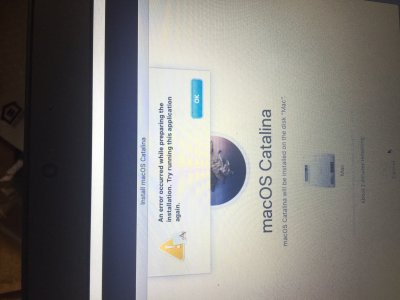- Joined
- Nov 1, 2015
- Messages
- 82
- Motherboard
- Lenovo T440s (UEFI Clover)
- CPU
- Intel i5 4200
- Graphics
- Intel HD4400 (FHD)
- Mac
- Mobile Phone
@CoBrA2168 @usman2006 im aware of that but i want to ask both of you, have you 100% verified that it's only a macOS specific problem ?
I believe i had similar issue on Linux and on Windows more often as well.
I kind of think it's somehow hardware issue but i can't guarantee that for sure.
I need more detailed testing for that but as a side note, i now have a 13" Retina MacBook Pro (Early 2015) with Force TouchPad and it does have two USB3 ports, the one on the left side sometimes does cause me some issues like not detecting my Steelseries Rival 100 mouse etc. I do want to say that it may be sort of macOS problem as well and not 100% hackintosh side.
Idk i still need to investigate and then fix that issue.
This upcoming month i plan to get an iPhone XS Max since i have the Macbook Pro now then i can do some more in-depth testing toward that issue.
i have test with ipad and iphone on all ports inkl. from the dock under mac os.
and only ipad have this problem and only on normal ports (non always power on).
under windows as far i remember i never experienced this problem with the ipad or iphone. but i can test tomorrow again on all ports inkl. docking station and maybe if i have time i boot with a live linux usb stick und test also there and report back.
any updates for the OC files .