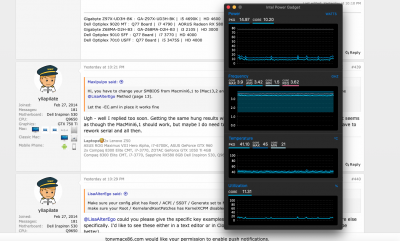- Joined
- Feb 27, 2014
- Messages
- 183
- Motherboard
- Dell Inspiron 530
- CPU
- Q9650
- Graphics
- GTX 750 Ti
- Mac
- Classic Mac
- Mobile Phone
@Maxlpulpo @LisaAlterEgo so I have some good news and bad news:
First: changing to iMac13,2 did resolve the hang at boot and allows SSDT.aml to load. I went ahead and added `-w 2` for good measure for this i7-3770 processor since it seems others have added that in the past.
Unfortunately the Bluetooth has stopped working and so the keyboard and mouse (both Apple Magic devices) no longer function. Not sure what has happened and the System Preferences - when it opens - is grey and not in dark mode as it should be. Something definitely seems to be off here and it takes a long time for System Preferences to open now unlike before.
Any thoughts?
UPDATE: I decided to try the USBInjectAll kext from rehabman and interestingly Bluetooth fired back up on reboot so for some reason that is necessary with this particular configuration.... HOWEVER oddly System Preferences is still light while all other aspects of the system are in dark mode. I'm also feeling as though the computer is slightly SLOWER now as well - responsiveness just doesn't seem to be what it was.
First: changing to iMac13,2 did resolve the hang at boot and allows SSDT.aml to load. I went ahead and added `-w 2` for good measure for this i7-3770 processor since it seems others have added that in the past.
Unfortunately the Bluetooth has stopped working and so the keyboard and mouse (both Apple Magic devices) no longer function. Not sure what has happened and the System Preferences - when it opens - is grey and not in dark mode as it should be. Something definitely seems to be off here and it takes a long time for System Preferences to open now unlike before.
Any thoughts?
UPDATE: I decided to try the USBInjectAll kext from rehabman and interestingly Bluetooth fired back up on reboot so for some reason that is necessary with this particular configuration.... HOWEVER oddly System Preferences is still light while all other aspects of the system are in dark mode. I'm also feeling as though the computer is slightly SLOWER now as well - responsiveness just doesn't seem to be what it was.
Last edited: