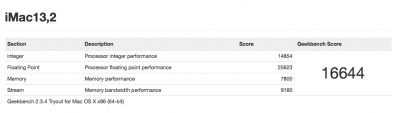- Joined
- Aug 5, 2012
- Messages
- 50
- Motherboard
- GA-Z77M-D3H-MVP
- CPU
- Core i5 3570K
- Graphics
- Zotac Geforce 560
- Mac
- Classic Mac
- Mobile Phone
I disabled CPU PLL Overvoltage in BIOS (you will probably need to flash to the latest BIOS to see that option), and I unplugged all USB 3.0 devices from the computer when I wanted it to go to sleep.
I was mystified because I thought I had unplugged all USB3 devices, but it turns out that I had had a USB3 extension cord plugged in, and that was keeping the computer awake! Don't ask me how that happened.
I was mystified because I thought I had unplugged all USB3 devices, but it turns out that I had had a USB3 extension cord plugged in, and that was keeping the computer awake! Don't ask me how that happened.