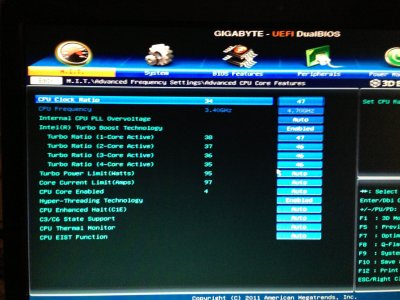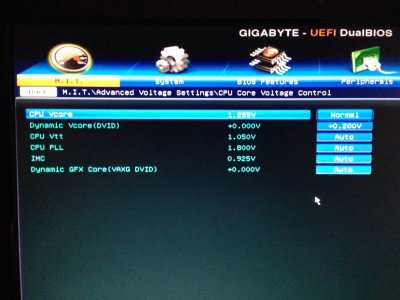- Joined
- Jul 29, 2011
- Messages
- 221
- Motherboard
- Gigabyte Z490 UD AC
- CPU
- i7 10700k
- Graphics
- RX 5500 XT + UHD 630
- Mac
- Classic Mac
- Mobile Phone
greeeeeeeat, I was in an endless loop of low performance after upgrading to 10.8.2, and this solved my problem in a minute.
my score was 6000 now I got 13958
my score was 6000 now I got 13958