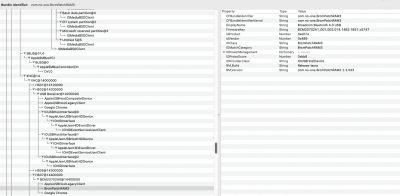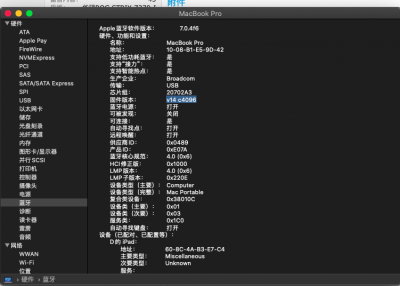If you see "Firmware = v14 c4096" in About this Mac, you're firmware didn't update the BT card. DW1560 downloads firmware upon every boot. Rehabman and AcidAnthera explain this on their GitHub readme in the beginning (RAMUSB). In short:
BrcmFirmwareData: loads upon boot
BrcmPatchRam3: uploads firmware
BluetoothInjector: injects info to macos
You need these 3 to properly load BT and upgrade firmware. This is why when you login to Windows or Linux, then restart onto MacOS, you get Bluetooth working properly. It's the RAMUSB firmware that got updated in Windows or Linux. Turn off your computer, login to MacOS, you're connectivity issue will be back.
[/引用]
hi friend
I see "Firmware = v14 c4096" in About this Mac ,my problem is my bluetooth (dw1560) cannot find and connect devices,enter windows first and return to mac os,the bluetooth works properly,can you explain me precisely to solve the problem,thank u very much.