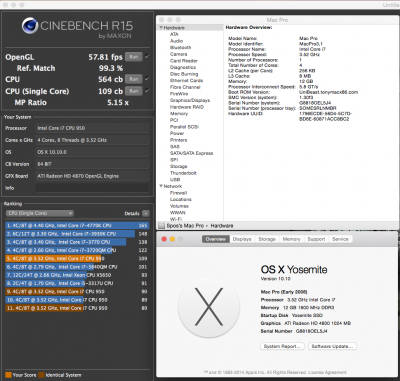- Joined
- May 24, 2011
- Messages
- 41
- Motherboard
- Z370 AORUS Gaming WIFI
- CPU
- i7-8700K
- Graphics
- RX 580
- Mac
- Mobile Phone
That is interesting, at least I know it's not just me!
I have started a new thread just on the performance loss issue, feel free to post your results there maybe we can gain some traction:
http://www.tonymacx86.com/alternate...lover-x58a-based-system-running-yosemite.html
Okay, that's considered fixed. http://www.tonymacx86.com/alternate...based-system-running-yosemite.html#post920444